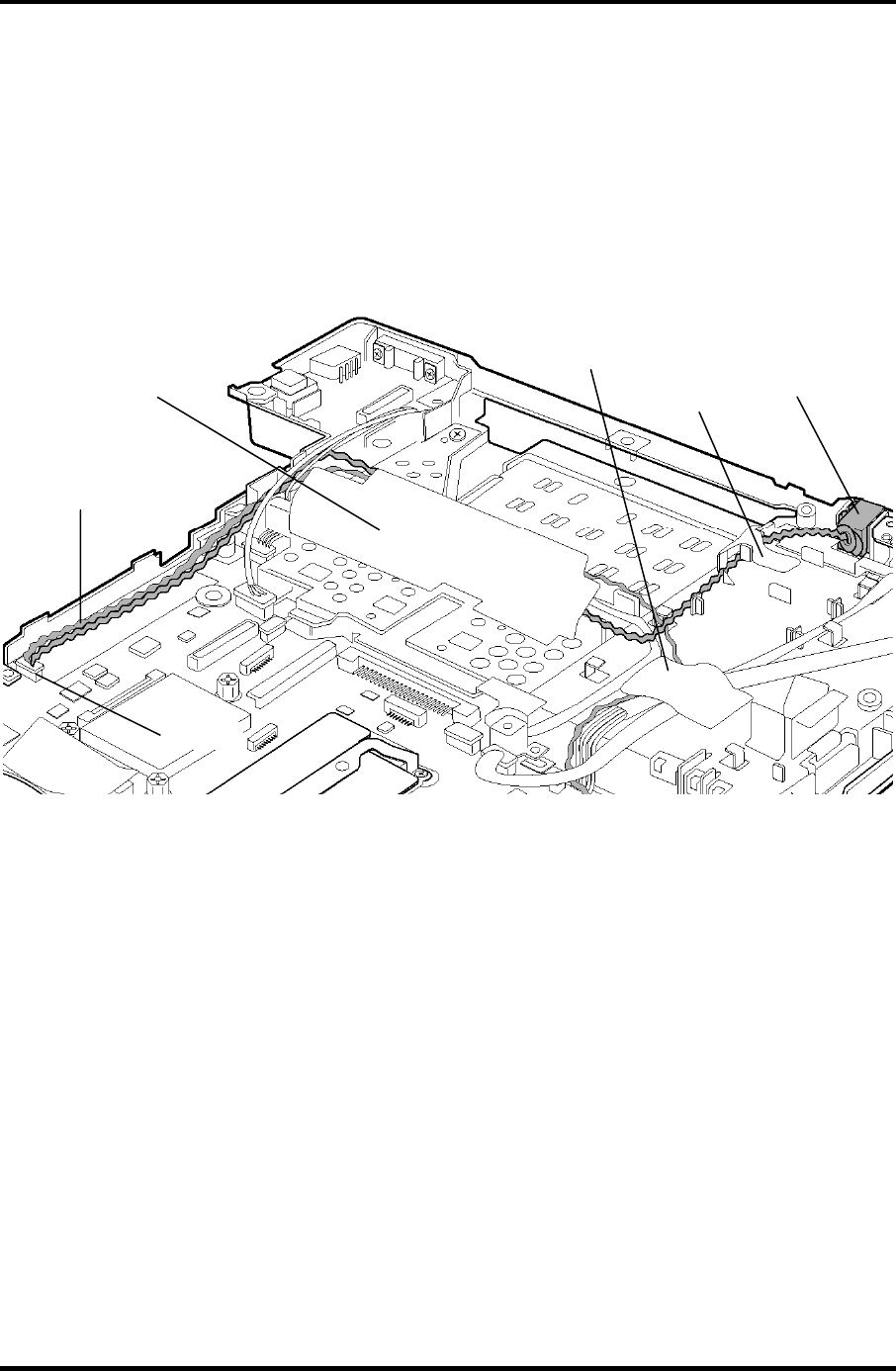
Installing the Modem Daughter Card (MDC)
To install the modem daughter card, follow the steps below and refer to Figure 4-22 to 4-24.
1. Turn up the insulator (cable holder) and connect the modem cable to the connector
CN3011 on the system board. Stick the glass tape on the cable.
2. Turn up the insulator and install the modem jack to the slot.
Glass tape
Insulator
Modem jack
Insulator
(cable holder)
Modem cable
CN3011
Figure 4-24 Installing the modem jack and modem cable
3. Connect the modem cable to the connector on the modem daughter card.
4. Seat the modem daughter card in place and press carefully on the card to connect it
to the connector CN3010 on the system board. Be careful not to damage the card and
connector.
5. Secure the modem daughter card with the following screws.
• M2×4B BIND screw ×2
TECRA S3 Maintenance Manual (960-532) [CONFIDENTIAL] 4-38


















