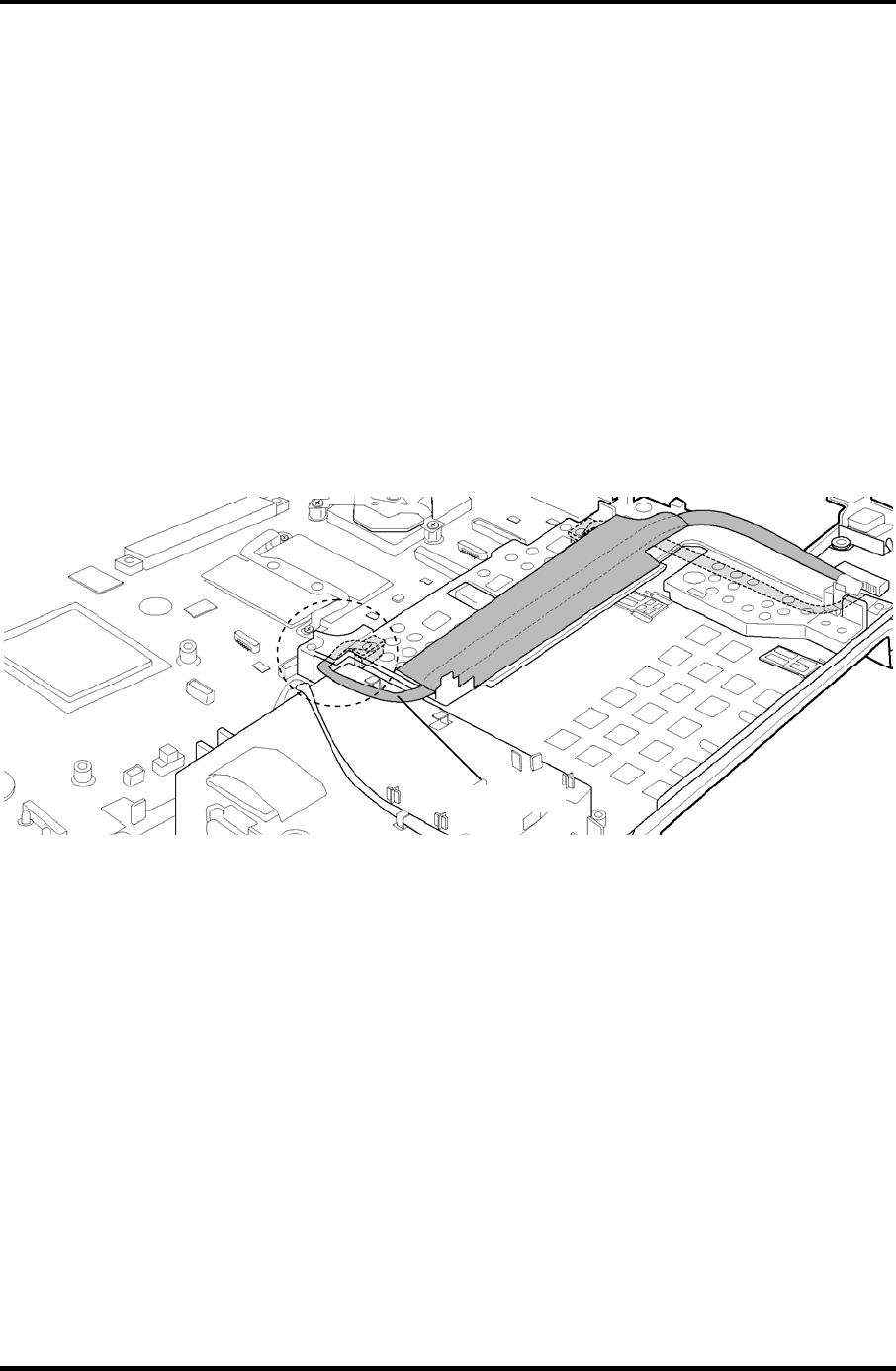
Installing the SR board/DC-IN jack
To install the SR board/DC-IN jack, follow the steps below and refer to Figure 4-27 and 4-
28.
1. Connect the DC-IN jack cable to the connector CN8800 on the system board (Pass
the cable under the guide) and install the DC-IN jack to the slot.
2. Connect the SR/USB cable to the connectors CN3421 and CN4611 on the system
board.
3. Install the serial harness holder and secure it with the following screw.
• M2.5×6S Tapping screw ×1
4. Connect the SR/USB cable to the connector CN9510 on the SR board.
SR/USB cable
Figure 4-28 Connecting the SR/USB cable
5. Install the SR board to the slot and secure it with the following screw.
• M2.5×6S Tapping screw ×1
TECRA S3 Maintenance Manual (960-532) [CONFIDENTIAL] 4-44


















