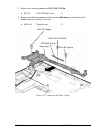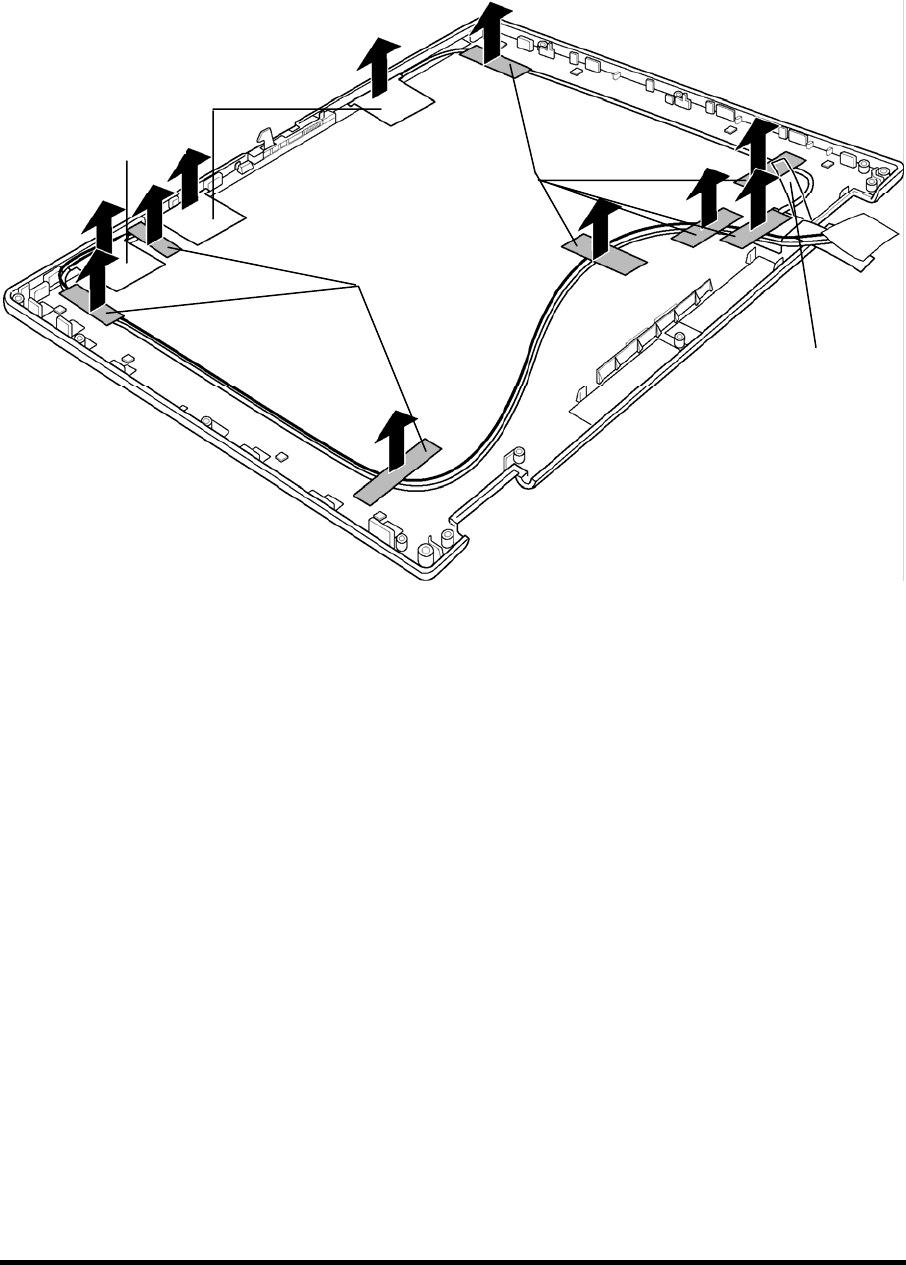
3. Peel off eight acetate tapes and one insulator.
4. Peel off the wireless LAN antennas and Bluetooth antenna from the top cover and
take them out.
Insulator
A
cetate tape
Wireless LAN antenna
Bluetooth antenna
A
cetate tape
Figure 4-50 Removing the wireless LAN antenna/Bluetooth antenna
Installing the Wireless LAN antenna/Bluetooth antenna
To install the wireless LAN antenna/Bluetooth antenna, follow the steps below and refer to
Figure 4-49 and 4-50.
1. Stick the wireless LAN antennas and Bluetooth antenna to the top cover in place.
2. Seat the wireless LAN antenna cables and Bluetooth antenna cable on the top
cover and stick eight acetate tapes and one insulator to fix them.
3. Pass the wireless LAN antenna cables through the hole of the middle frame and seat
them in place.
4. Stick four insulators and one acetate tape on the back of the middle assembly.
TECRA S3 Maintenance Manual (960-532) [CONFIDENTIAL] 4-67