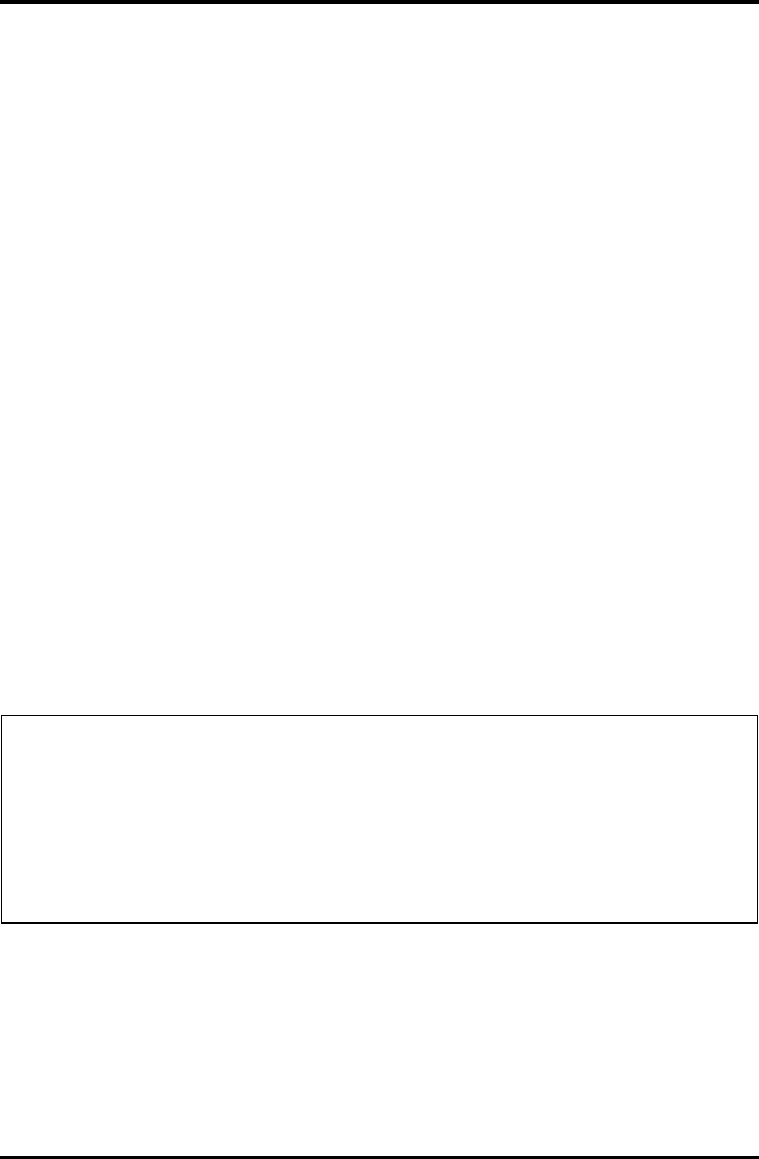
Tests and Diagnostics
TECRA S3 Maintenance Manual (960-532) [CONFIDENTIAL] 3-117
(c) USB-FDD Legacy Emulation.
This option sets the type of the USB memory as a startup device.
HDD Sets the type of the USB memory to be equivalent to the
HDD (Default).
Disabled Sets the type of the USB memory to be equivalent to the
FDD.
16. PCI LAN
This option enables/disables the Built-in LAN functions.
(a) Built-in LAN
Enabled Enables Built-in LAN functions. (Default)
Disabled Disables Built-in LAN functions.
17. RAID ARRAY
This option sets the RAID configuration.
(a) Current State
This option indicates the current hard disk condition. Content set in [Create
State] is displayed, when booting BIOS setup next time.
Built in HDD Displays RAID configuration level of the built-in HDD.
Second HDD Displays RAID configuration level of the second HDD.
(b) Create State
This option sets the RAID configuration level.
NOTE: All data of the hard disk is deleted when setting of the RAID configuration is
changed in the BIOS setup.
Therefor, it is recommended that the user password or the supervisor password
is registered to prevent changing of setting the RAID configuration by the third
party.
Moreover, registering the supervisor password can make add the restriction so
that a user without the management authority can not change the setting of the
BIOS setup.
Built in HDD Sets RAID configuration level of the built in HDD.
Second HDD Sets RAID configuration level of the second HDD.


















