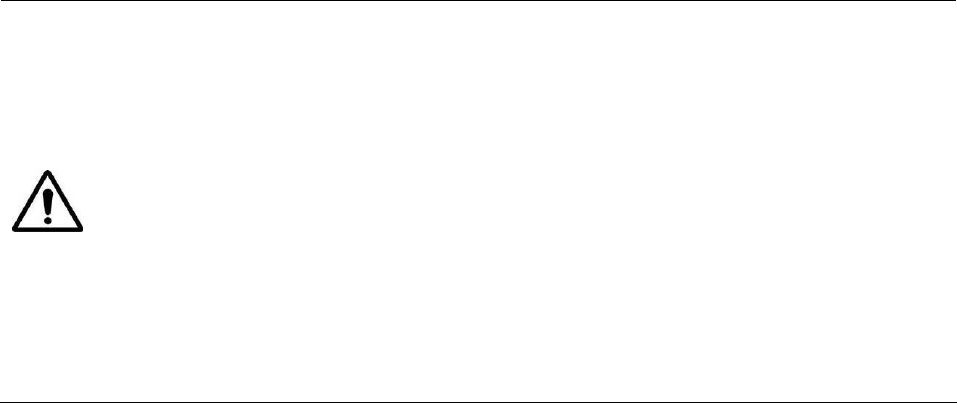
10
Please take care to follow the safety precautions below when installing and
operating the Console Server:
Do not remove the metal covers. There are no operator-serviceable
components inside. Opening or removing the cover may expose you to
dangerous voltage which may cause fire or electric shock. Refer all service
to Tripp Lite qualified personnel
To avoid electric shock the power cord protective grounding conductor
must be connected through to ground
Always pull on the plug, not the cable, when disconnecting the power cord
from the socket
Do not connect or disconnect the Console Server during an electrical storm
Also it is recommended you use a surge suppressor or UPS to protect the
equipment from transients
Manual Organization
This User Manual covers all aspects of installation, configuration and operation and an overview of the
information found in the manual is provided below.
1. Introduction An overview of the features of the Console Server and information on
this manual
2. Installation Details physical installation of the Console Server and the
interconnection of controlled devices
3. System Configuration Describes the initial installation and configuration using the
Management Console of the Console Server on the network and the
services that will be supported
4. Serial and Network Covers configuring serial ports and connected network hosts, and
setting up Users and Groups
5. Failover and OoB dial-in Describes setting up the high-availability access features of the Console
Server
6. Secure Tunneling (SDT) Covers secure remote access using SSH and configuring for RDP, VNC,
HTTP, HTTPS, etc. access to network and serially connected devices
7. Alerts and Logging Explains the setting up of local and remote event/ data logs and
triggering SNMP and email alerts
8. Power & Environment Management of USB, serial and network attached Power Distribution
units and UPS units including Network UPS Tool (NUT) operation and
IPMI power control. EMD environmental sensor configuration
9. Authentication All access to the Console Server requires usernames and passwords
which are locally or externally authenticated


















