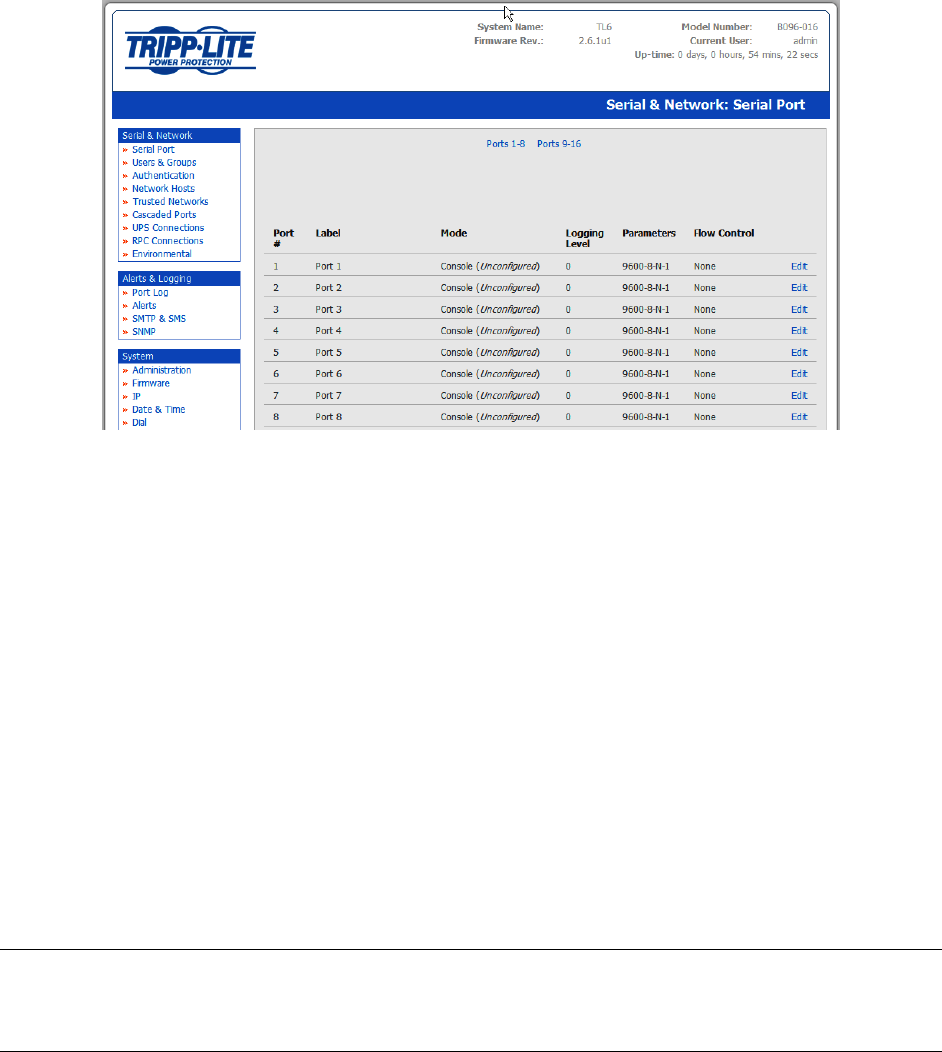
34
When you have configured the common settings and the mode for each port, set up any remote
syslog (Chapter 4.1.7), then click Apply
If the Console Server has been configured with distributed Nagios monitoring enabled then you
will also be presented with Nagios Settings options to enable nominated services on the Host to
be monitored (refer to Chapter 10 – Nagios Integration)
4.1.1 Common Settings
There are a number of common settings available for each serial port. These are independent of the
mode in which the port is being used. These serial port parameters must be set so they match the serial
port parameters on the device which is attached to that port:
Specify a label for the port
Select the appropriate Baud Rate, Parity, Data Bits, Stop Bits and Flow Control for each port
(and ensure they match the settings for serial device that is connected). The Signaling Protocol is
hard configured to be RS232
Note The serial ports are all set at the factory to RS232 9600 baud, no parity, 8 data bits, 1 stop bit and
Console Server Mode. The baud rate can be changed to 2400 – 230400 baud using the
management console. Lower baud rates (50, 75, 110, 134, 150, 200, 300, 600, 1200, 1800 baud)
can be configured from the command line as detailed in Chapter 14


















