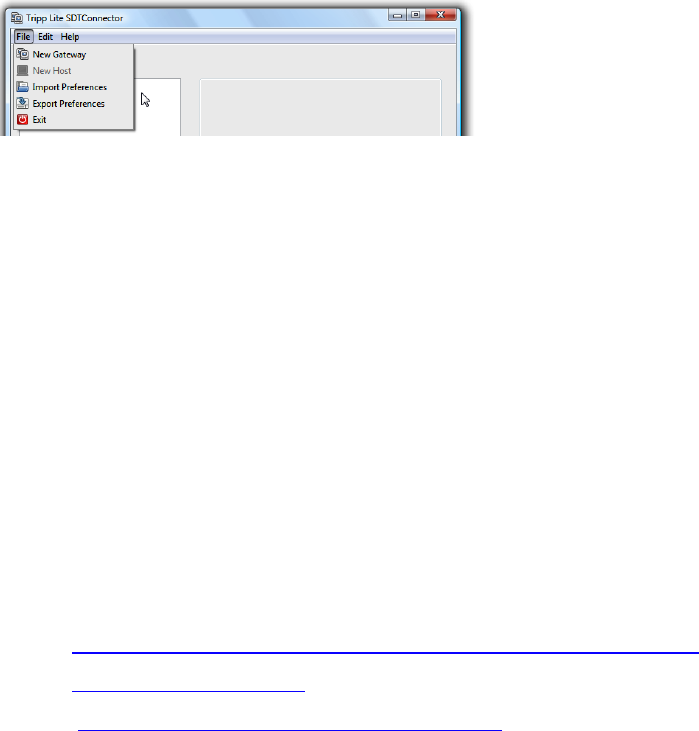
79
6.6 Importing (and exporting) preferences
To enable the distribution of pre-configured client config files, SDT Connector has an Export/Import
facility:
To save a configuration .xml file (for backup or for importing into other SDT Connector clients),
select File -> Export Preferences and select the location to save the configuration file
To import a configuration, select File -> Import Preferences and select the .xml configuration file to
be installed
6.7 SDT Connector Public Key Authentication
SDT Connector can authenticate against an SSH gateway using your SSH key pair rather than requiring
your to enter your password. This is known as public key authentication.
To use public key authentication with SDT Connector, you must first add the public part of your SSH key
pair to your SSH gateway:
Ensure the SSH gateway allows public key authentication. This is typically the default behavior
If you do not already have a public/private key pair for your client computer (the one which the
SDT Connector is running) generate them now using ssh-keygen, PuTTYgen or a similar tool. You
may use RSA or DSA, however it is important that you leave the passphrase field blank:
- PuTTYgen: http://www.chiark.greenend.org.uk/~sgtatham/putty/download.html
- OpenSSH: http://www.openssh.org/
- OpenSSH (Windows): http://sshwindows.sourceforge.net/download/
Upload the public part of your SSH key pair (this file is typically named id_rsa.pub or id_dsa.pub)
to the SSH gateway, or add it to the .ssh/authorized keys in your home directory on the SSH
gateway
Next, add the private part of your SSH key pair (this file is typically named id_rsa or id_dsa) to
SDT Connector. Click Edit -> Preferences -> Private Keys -> Add, locate the private key file and
click OK
You do not have to add the public part of your SSH key pair; it is calculated using the private key.
SDT Connector will now use public key authentication when connecting through the SSH gateway
(Console Server). You may have to restart SDT Connector to shut down any existing tunnels that were
established using password authentication.
If you have a host behind the Console Server that you connect to by clicking the SSH button in SDT
Connector, you may also wish to configure access to it for public key authentication as well. This
configuration is entirely independent of SDT Connector and the SSH gateway. You must configure the


















