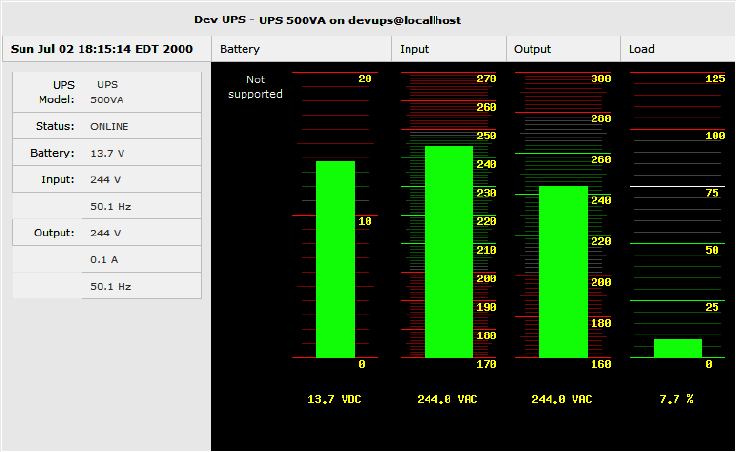
111
- password is the Password of the Manager UPS
8.2.4 UPS alerts
You can now set UPS alerts using Alerts & Logging: Alerts (refer to Chapter 7)
8.2.5 UPS status
You can monitor the current status of all your Managed or Monitored UPS’s, whether they are on the
network or connected serially or via USB:
Select the Status: UPS Status menu and a table with the summary status of all connected UPS
hardware will be displayed
Click on any particular UPS System name in the table and you will be presented with a more
detailed graphical information on the select UPS System
Click on any particular All Data for any UPS System in the table for more status and
configuration information on the select UPS System
Select UPS Logs and you will be presented with the log table of the load, battery charge level,
temperature and other status information from all the Managed and Monitored UPS systems.
This information will be logged for all UPS’s which were configured with Log Status checked. The
information is also presented graphically
8.2.6 Overview of Network UPS Tools (NUT)
Network UPS Tools (NUT) is a group of open source programs that provide a common interface for
monitoring and administering UPS hardware; and ensuring safe shutdowns of the systems which are
connected.


















