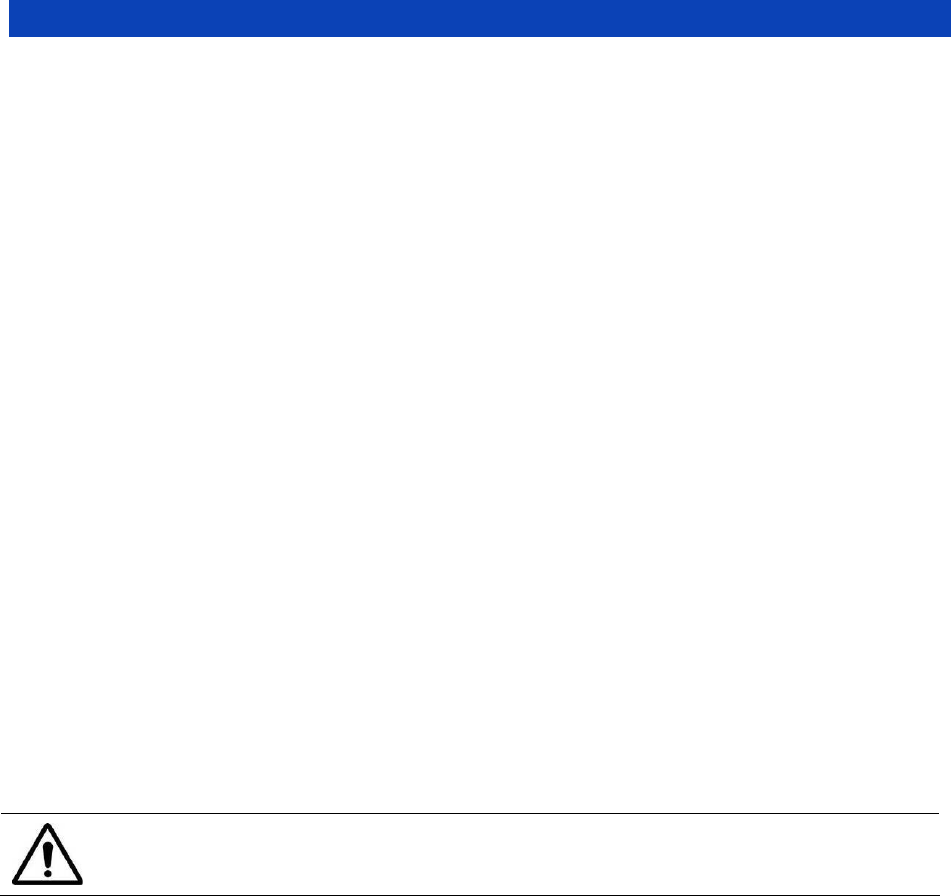
_____________________________________________________________________
B096-016 B096-048 and B092-016 User Manual Page 151
14. BASIC CONFIGURATION - LINUX COMMANDS
Introduction
For those who prefer to configure their Console Server at the Linux command line level (rather
than use a browser and the Management Console), this chapter describes how to get command
line access and use the config tool to manage the system and configure the ports, etc. from the
command line:
Administration Configuration (System Settings and Authentication Configuration)
Date and Time Configuration (Manually Change Clock Settings and Network Time
Protocol Time Zone)
Network Configuration (Static and DHCP IP Configuration, Dial-in Configuration and
Services Configuration)
Serial Port Configuration (Serial Port Settings, Supported Protocol Configuration,
Users and Trusted Networks)
Event Logging Configuration (Remote Serial Port Log Storage and Alert
Configuration)
The config documentation in this chapter walks through the basic configuration (similar to what
can be done with the Management Console). For advanced and custom configurations using
other standard commands, refer to the next chapter, Advanced Configuration.
Since the Console Server runs a standard Linux kernel, it is also possible to configure it using
other standard Linux and Busybox commands and applications as described in the last section
of this chapter. However, doing this will not always guarantee these changes are permanent.
This chapter is not intended to teach you Linux. We assume you already have
a certain level of understanding before you execute Linux kernel-level
commands.


















