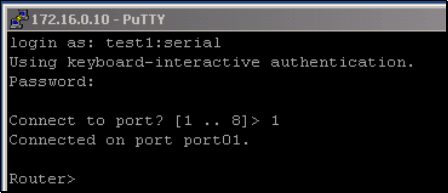
38
This syntax enables users to set up SSH tunnels to all serial ports with only a single IP port 22
having to be opened in their firewall/gateway.
TCP RAW TCP allows connections directly to a TCP socket. Communications programs such as
PuTTY also support RAW TCP, however, this protocol would usually be used by a custom
application. For RAW TCP, the default port address is IP Address _ Port (4000 + serial port #)
i.e. 4001 – 4048.
RAW TCP also enables the serial port to be tunneled to a remote Console Server, so two
serial port devices can be transparently interconnected over a network (see Chapter 4.1.6 –
Serial Bridging).
RFC2217 Selecting RFC2217 enables serial port redirection on that port. For RFC2217, the default port
address is IP Address _ Port (5000 + serial port #) i.e. 5001 – 5048.
You will also need to run serial port redirector software on your desktop computer. This
software, which supports RFC2217 virtual com ports, is available commercially and as
freeware, for Windows UNIX and Linux, and it allows you to use a serial device connected to
the remote Console Server as if it were connected to your local serial port.
Unauthenticated Telnet Selecting Unauthenticated Telnet enables Telnet access to the serial port
without requiring the user to provide credentials. When a user accesses the Console Server
to Telnet to a serial port they are normally given a login prompt. However, with
unauthenticated Telnet, they connect directly through to port with any Console Server login
at all. This mode is mainly used when you have an external system (such as conserver)
managing user authentication and access privileges at the serial device level.
For Unauthenticated Telnet, the default port address is IP Address _ Port (6000 + serial port
#) i.e. 6001 – 6048.
Accumulation Period By default, once a connection has been established for a particular serial port
(such as a RFC2217 redirection or Telnet connection to a remote computer), then any
incoming characters on that port are forwarded over the network on a character by
character basis. The accumulation period changes this by specifying a period of time that
incoming characters will be collected before being sent as a packet over the network
Escape Character This enables you to change the character used for sending escape characters. The
default is ~.
Single Connection This setting limits the port to a single connection, so if multiple users have access
privileges for a particular port, only one user at a time can be accessing that port (i.e. port
“snooping” is not permitted).


















