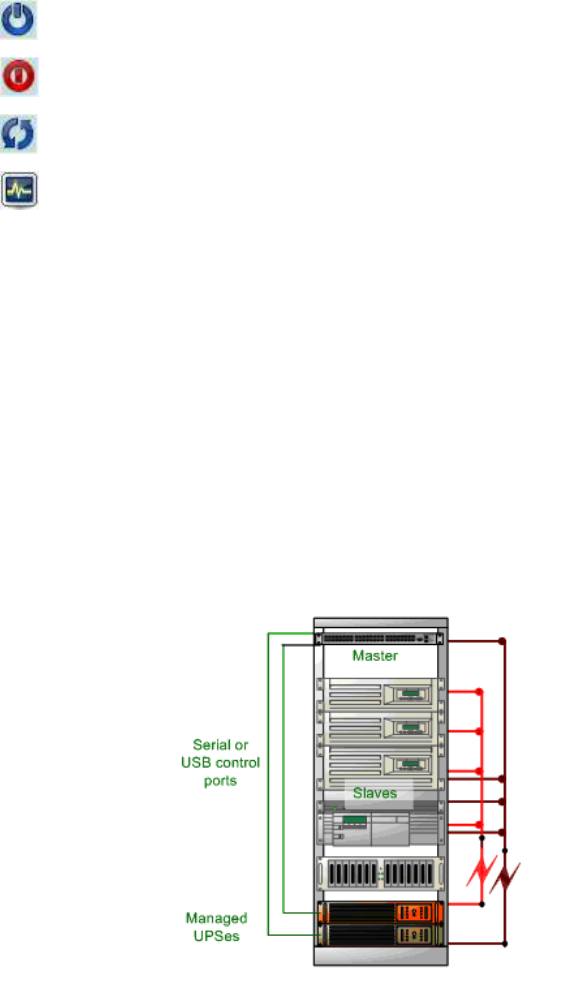
106
The outlet status is displayed. You can initiate the desired Action to be taken by selecting the
appropriate icon:
Power ON
Power OFF
Power Cycle
Power Status
You will only be presented with icons for those operations that are supported by the Target you
have selected
8.2 Uninterruptible Power Supply Control (UPS)
The Console Servers manage UPS hardware using Network UPS Tools (refer Section 8.2.6 for an
overview of embedded open source Network UPS Tools - NUT software)
8.2.1 Managed UPS connections
A Managed UPS is a UPS that is connected by serial or USB cable or by the network to the Console
Server. The Console Server becomes the Master of this UPS, and runs a upsd server to allow other
computers that are drawing power through the UPS (Slaves) to monitor its status and take appropriate
action (such as shutdown in event of low battery).
The Console Server may or may not be drawing power through the Managed UPS (see the Configure UPS
powering the Console Server section below).
When the UPS's battery power reaches critical, the Console Server signals and waits for Slaves to
shutdown, then powers off the UPS.
Serial and network connected UPS’s must first be configured on the Console Server with the relevant
serial control ports reserved for UPS usage, or with the UPS allocated as a connected Host:


















