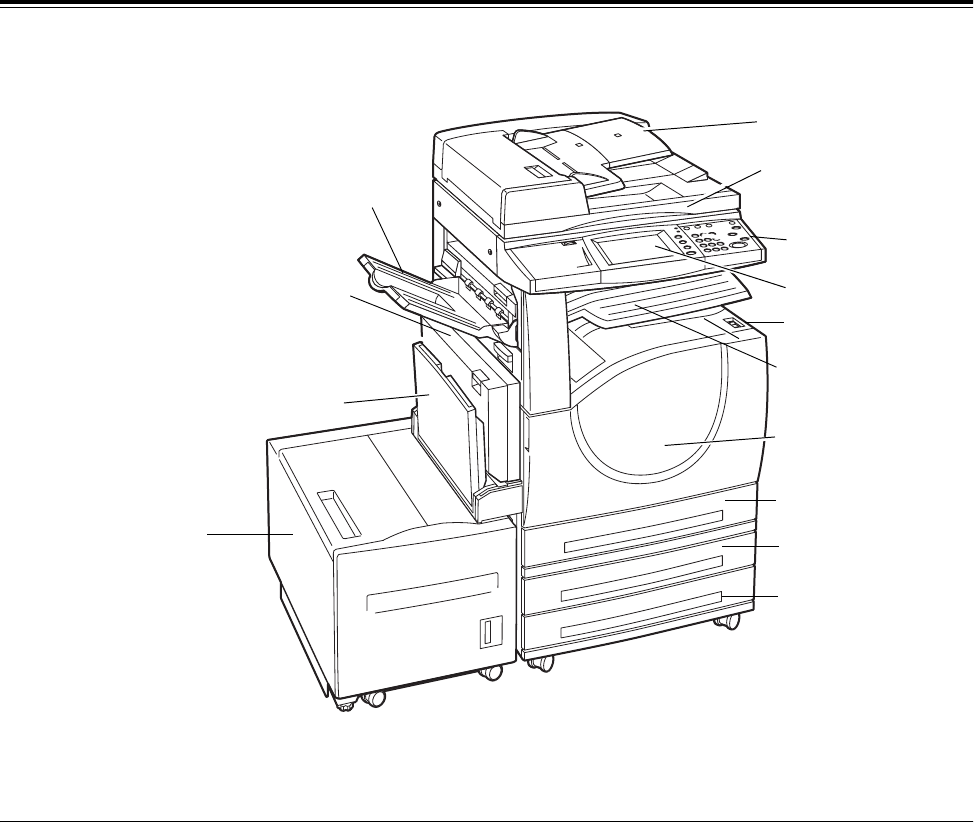
Xerox WorkCentre 7232/7242 System Administrator Guide 7
2 Product Overview
This chapter gives an overview of the features and functions of the machine and
enables familiarity with the device network installation.
Detailed information is provided in the following sections.
Machine Components – page 7
Services and Features – page 10
Cabling – page 12
Modes – page 13
System Controls – page 26
Settings in the Key Operator Mode – page 28
Resident Fonts – page 31
Machine Components
The following diagrams show the standard and optional components of the machine.
Configuration may vary depending on the model.
Document Feeder
(Optional)
Control Panel
Touch Screen
On / Off Switch
Center Tray
(Exit 2 Tray)
Front Cover
Tray 5 (Bypass)
Duplex Module
Two Tray Module Tray 2
(optional)
Two Tray Module Tray 3
(optional)
Tray 1
Side Tray
High Capacity
Feeder
(Optional)
Document Glass
(under the Document Feeder


















