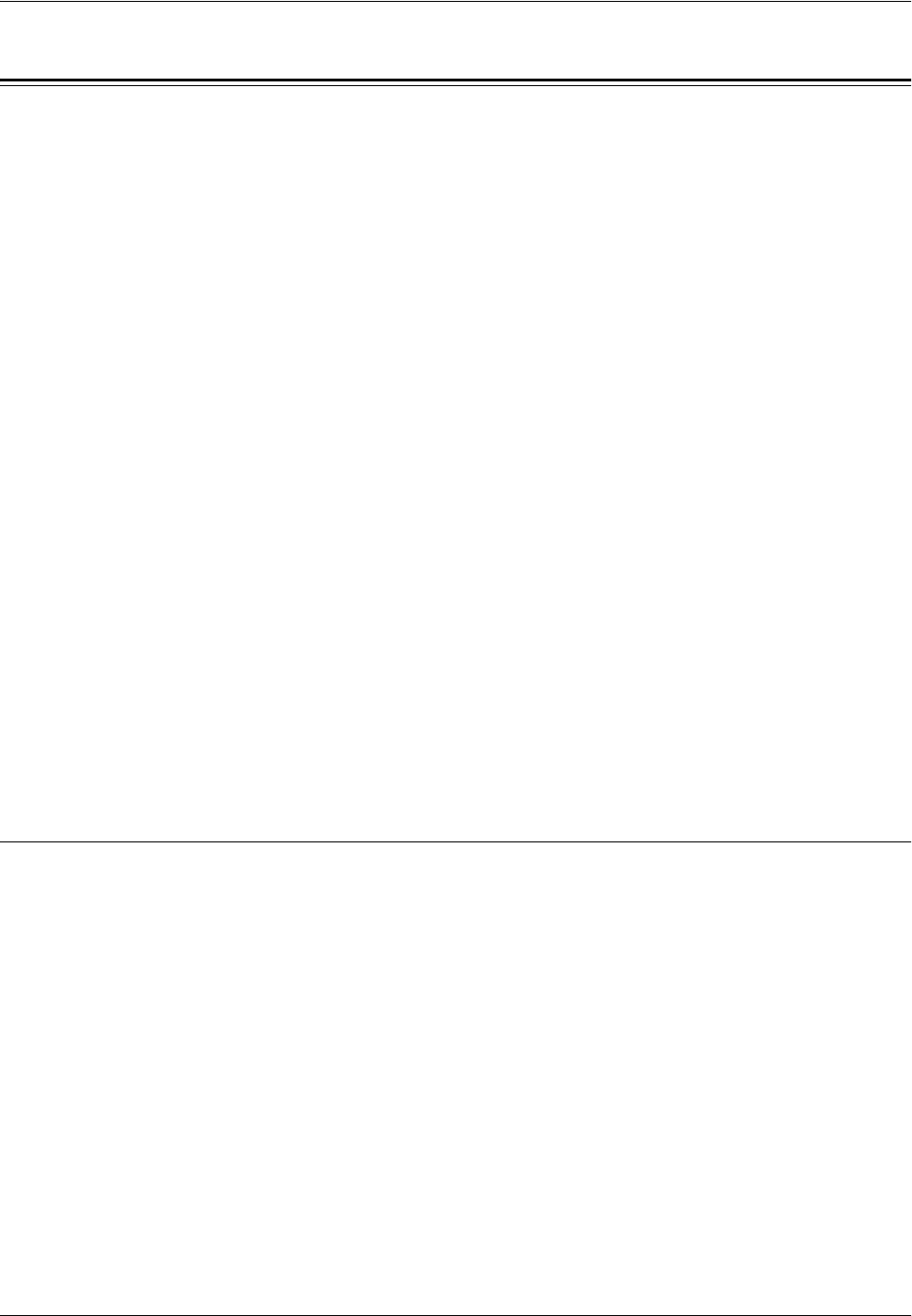
Using CWIS to Configure Settings on the Machine
Xerox WorkCentre 7232/7242 System Administration Guide 45
Using CWIS to Configure Settings on the Machine
This section provides the full listing of the items that can be set for each port through
CentreWare Internet Services.
To access each setting page on CentreWare Internet Services, click the [Properties]
tab, and then select [Connectivity].
NOTE: The following port names are displayed on the screen when the respective
ports are activated. To activate a port through CentreWare Internet Services, select
[Properties] > [Connectivity] > [Port Settings], and then the required port.
Ethernet – page 45
USB – page 46
SSDP – page 53
Microsoft Networking – page 54
LPD – page 55
Port 9100 – page 56
SMTP Server – page 57
LDAP – page 59
POP3 Setup – page 61
HTTP – page 62
Proxy Server – page 63
IPP – page 64
IPP – page 64
WebDAV – page 65
Bonjour – page 66
WSD – page 66
Ethernet
This page allows you to configure the Ethernet settings.
NOTE: Some settings on this page will only be available after you restart CentreWare
Internet Services, or after the machine is switched off and on.
1. At the CentreWare Internet Services home page for the machine, select the
[Properties] tab.
2. In the [Properties] frame, select the plus symbol [+] to the left of the [Connectivity]
folder.
3. Select the plus symbol [+] to the left of the [Physical Connections] folder.
4. Select [Ethernet].
5. Set up the following displayed in the frame.
• Rated Speed – Select the Ethernet transmission format.


















