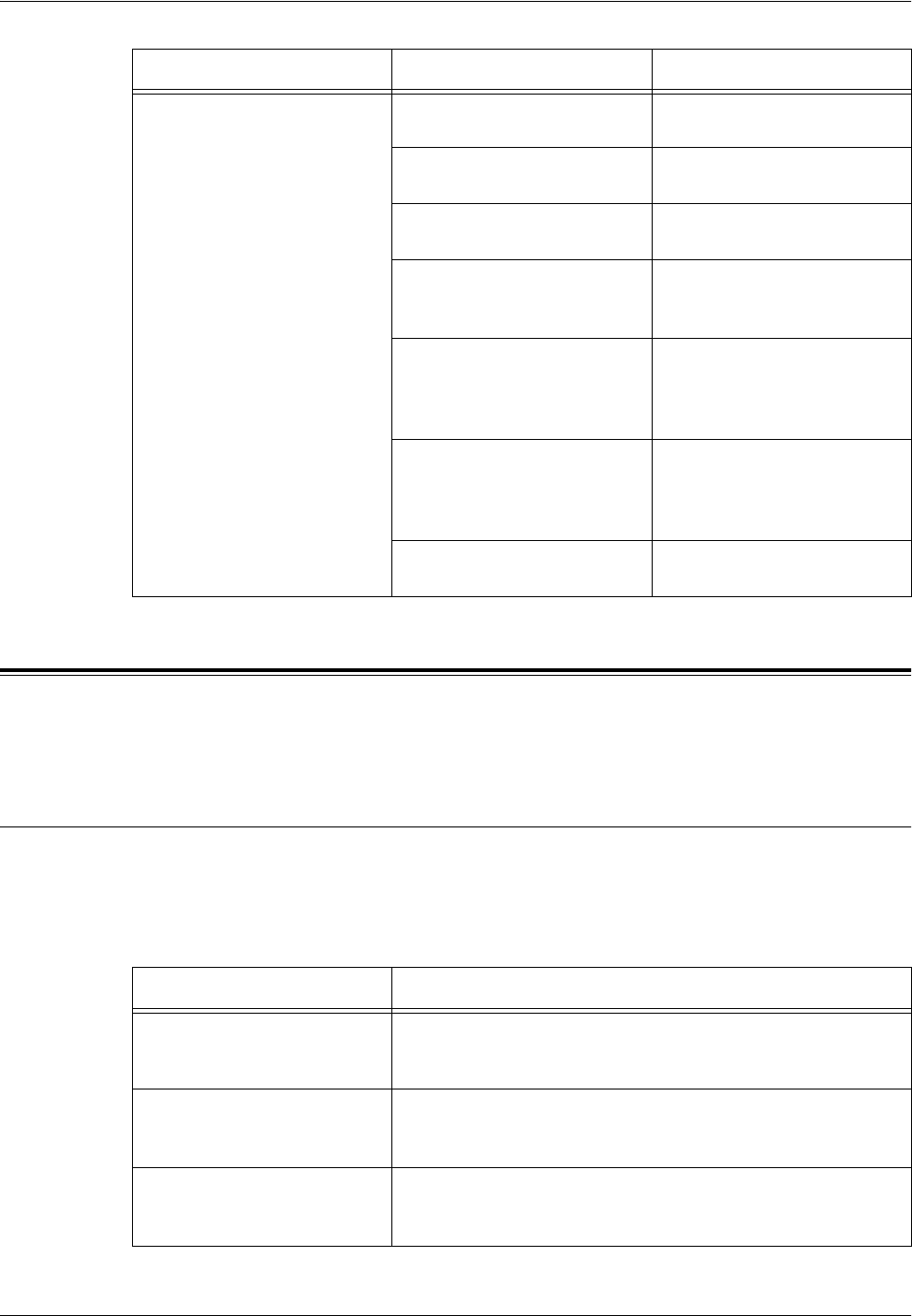
Internet/Intranet Connection
Xerox WorkCentre 7232/7242 System Administration Guide 203
Internet/Intranet Connection
This section explains the troubleshooting procedures and restrictions while using
Internet and intranet connections.
Troubleshooting
This section explains what to do when a problem occurs while using Internet or intranet
connections. The possible problems and actions are as follows.
When you cannot connect to the Internet/intranet
Cannot send E-Mail
(Mail Notice Service, Internet
Fax, Scan to E-mail)
Check if the E-mail address
of the machine is set.
Set the E-mail address of the
machine.
Check if [Mail Notice Service]
is activated.
Activate [Mail Notice
Service].
Check if [Send E-mail] is
activated.
Activate [Send E-mail].
Check if the SMTP Server IP
Address or POP3 Server IP
Address is set correctly.
Set the SMTP Server IP
Address or POP3 Server IP
Address.
Use CentreWare Internet
Services to check if the Mail
Notice settings are set
correctly.
Set the Mail Notice settings.
Use CentreWare Internet
Services to check if the
recipient mail addresses are
set correctly.
Set the recipient mail
addresses.
Check if your SMTP or POP3
server functions correctly.
Check your SMTP or POP3
server.
Problem Confirmation Method Action
Problem Action
Authentication service on a
remote server is not
supported on the machine.
Basic authentication only is supported on the machine.
NTLM/digest is not supported. Change to authentication
using SSL as security considerations require.
The remote cooperation
service and the machine
model options do not match.
If using remote services, purchase the corresponding
product, model, or options as necessary.
The IP address is not set
correctly.
Check the IP address setting. If the IP address is not set
correctly, supply a fixed IP address, or use DHCP or Autonet
to assign an IP address.


















