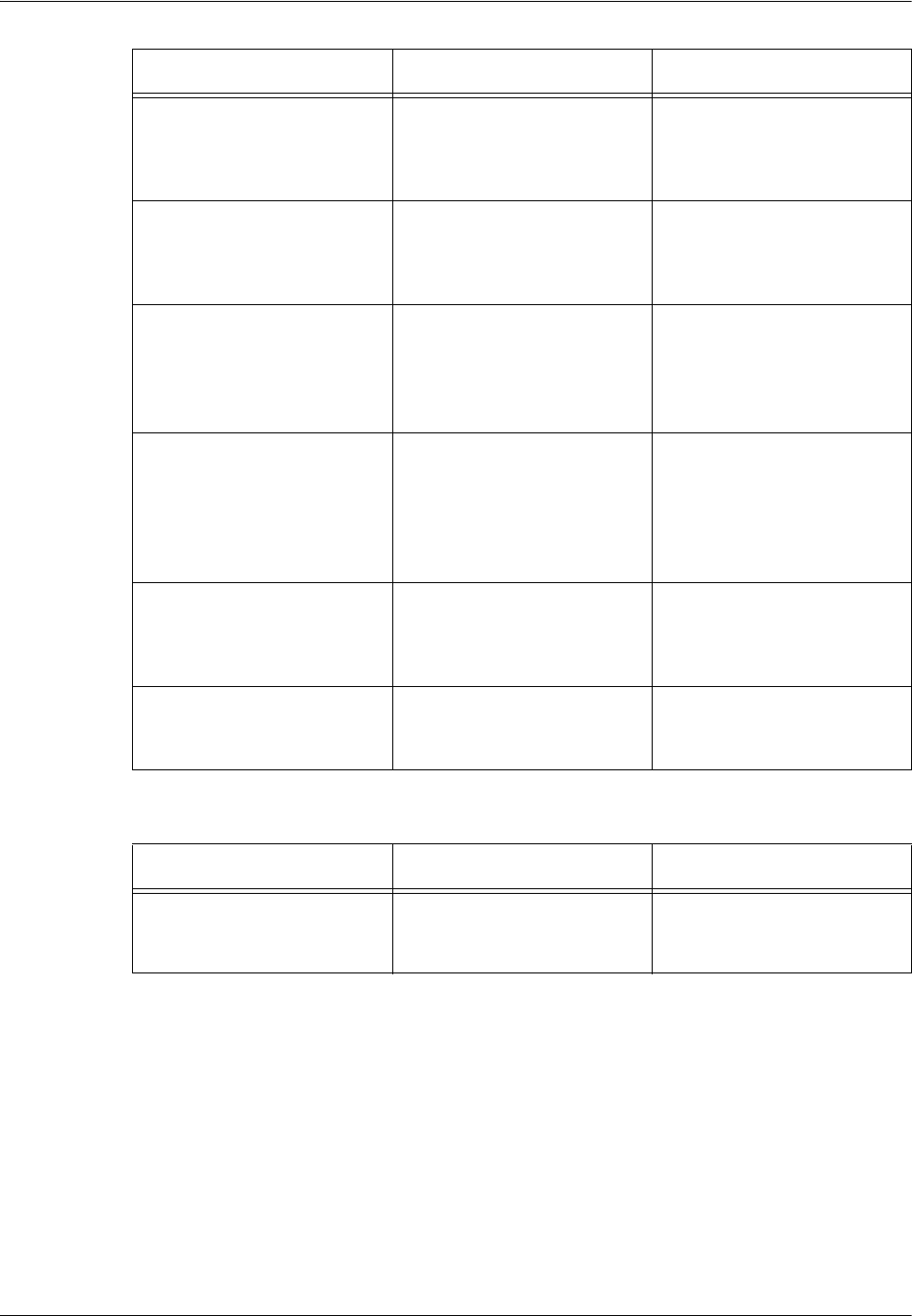
17 Problem Solving
190 Xerox WorkCentre 7232/7242 System Administration Guide
When the required printing result is not obtained
The specified transmission
speed is different from the
transmission speed of the
network.
Check whether the
transmission speed is
specified correctly.
Specify the correct
transmission speed.
The client and machine are in
different rings connected via
a bridge, and the source
routing is inactivated.
Check whether the source
routing is specified correctly.
Activate the source routing.
The data format of the print
job does not match the print
environment of the client
(print data sent from the
client contains TBCP).
–
Specify PSASC as the printer
name.
The data format of the print
job does not match the print
environment of the client
(print data sent from the
client is in the binary
notation).
–
Set the logical printer name
to PSBIN to print a binary file
in the PostScript language.
Print paper is out. Check the paper refilling
message on the control
panel.
Load the paper into the paper
tray. When changing the
paper size, specify the new
size, if required.
The selected transport
protocol does not match the
client.
Check the transport protocol
selected from the control
panel.
Select the transport protocol
matching the client.
Cause Confirmation Method Action
Cause Confirmation Method Action
The specified print language
is different from the print
language of the print data.
Check the specified print
language and the print
language of the print data.
Specify a print language
matching that of the print
data.


















