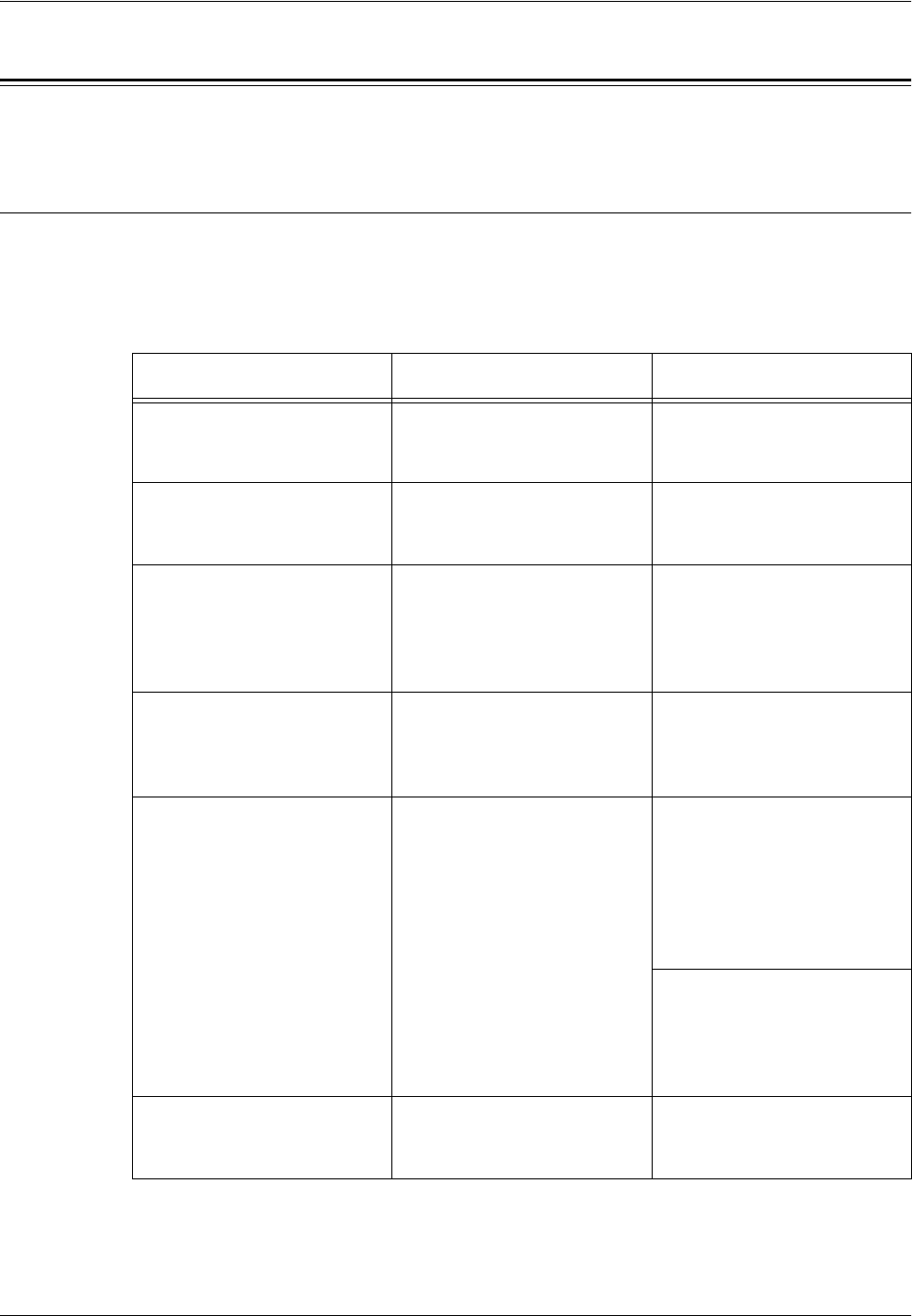
UNIX
Xerox WorkCentre 7232/7242 System Administration Guide 189
UNIX
This section explains the troubleshooting procedures while using a UNIX environment.
Troubleshooting
This section explains what to do when a problem occurs while using UNIX. The
possible causes, confirmation methods, and actions are as follows.
When printing fails
Cause Confirmation Method Action
The IP address is not correct. Check whether the IP
address of the machine is
correct.
Specify the correct IP
address for the machine.
A network error occurs on the
network between the client
and the machine.
Use the PING command to
check the communication
status.
Check the error.
The printer entry setting is
not correctly defined on the
client.
Check the printer entry
setting on the client. Check
the /etc/printcap file of the
client or use the lpstat
command to troubleshoot.
Define the correct printer
entry setting.
The system is in offline. Check if the online lamp is
off.
Exit the pause or the
machine setting mode, and
then check if the online lamp
comes on.
The print data size sent in
one print command exceeds
the buffer memory size (in
spool mode).
Check the upper limit of the
receiving data size, and then
compare it with the size of
print data to be sent as one
job.
When the print data size
exceeds the maximum
receiving data size in one file,
divide the file into files
smaller than the maximum,
and then re-send the print
request.
When the print data size
exceeds the maximum
receiving data size in multiple
files, reduce the number of
files to be printed at one time.
A fault occurred during print
processing.
Check the LPD error
message displayed on the
control panel.
Switch the machine off and
on.


















