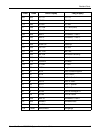2 Product Overview
36 Xerox WorkCentre 7232/7242 System Administrator Guide
NOTE: The setting menus displayed on the screen depends on the machine
configuration.
The following setup categories are available.
System Settings
• Common Service Settings
• Copy Service Settings
• Connectivity & Network Setup
• Print Service Settings
• Scan Service Settings
• Fax Service Settings
• E-mail/Internet Fax Settings
• Mailbox/Stored Document Settings
• Job Flow Service Settings
• Web Browser Settings
Setup & Calibration
• Setup
• Calibration
Accounting
• Create/View User Accounts
• Reset User Accounts
• System Administrator’s Meter (Copy Jobs)
• Accounting Type
• Auto Reset of User Billing Information
• Copy Activity Report
Authentication/Security Settings
• System Administrator Settings
• Authentication
• Job Status Default
NOTE: CentreWare Internet Services is software that enables you to display,
configure and change the settings of the machine by using a browser on a computer
instead of the machine's control panel.