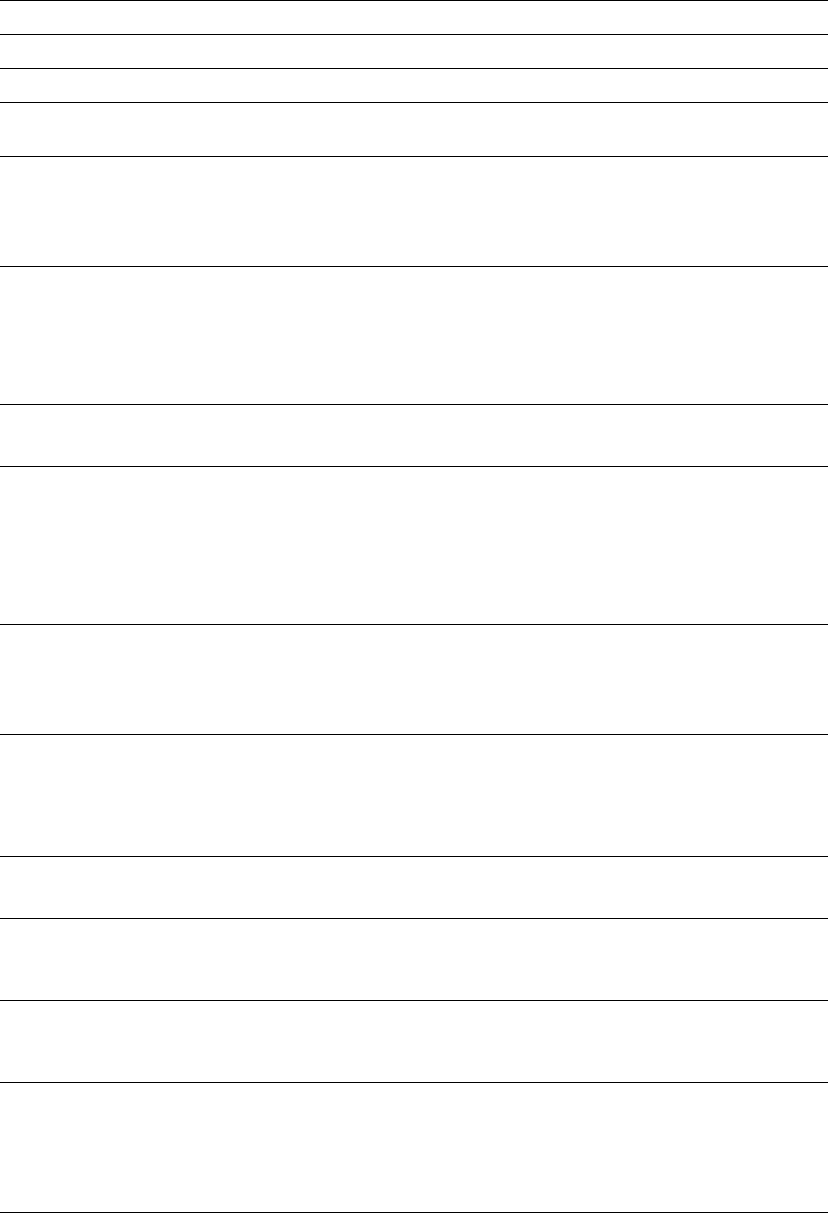
90 DocuPrint N4525 Network Laser Printer
Control Panel Messages
Close Door G ■ Close Door G (the front door of the finisher).
Close Duplx Unit
■ Close the Duplex Module.
Close Staple
Door
■ Close the front door of the finisher.
CRUM Failure
Power Off/On
A Laser Print Cartridge memory failure has occurred.
■ Power OFF and ON the printer.
■ If the problem returns, printing cannot resume. Power OFF the printer and
replace the Laser Print Cartridge.
Delete Jobs Appears when using the Reset Menu to delete secure and proof jobs from the
hard disk.
■ Press the Item keys (labeled 2 or 6) to toggle between Yes and No.
■ Select Yes and press the Enter key (labeled 4) to delete the jobs.
■ Select No and press the Enter key to exit without deleting the jobs.
Deleting...
Job name
Tells you that the secure and proof jobs you asked to delete (in the previous
message) are being deleted.
Demo Mode Appears when using the Reset Menu.
■ Press the Item keys (labeled 2 or 6) to toggle between Yes and No.
■ Select Yes and press the Enter key (labeled 4) to enter printer demonstration
mode.
■ Select No and press the Enter key to exit without entering printer
demonstration mode.
Disk Error
Format Disk
A general failure (such as read/write) of the hard disk has occurred.
■ Power OFF and ON the printer.
■ If this message appears again at Power ON, contact your Customer Support
Center.
Disk Full A secure or proof job spooled to the disk exceeds the available free space on
the hard disk. The job will be cancelled and deleted after part of the first copy
is printed. The job is cancelled and deleted after printing the first copy of the
partial job.
■ Delete fonts, macros, or secure and proof jobs to make space on the hard disk.
Downloading
Please Wait
The printer is being loaded with new operating code.
■ Please wait.
Download Failed
Please Reboot
A problem occurred while downloading printer operating code. Printing may
continue, but the disk is locked out.
■ Reboot and try downloading again.
Download Passed
Please Reboot
The downloading process has passed and the printer must be rebooted for
changes to take effect.
■ Reboot the printer.
Duplex Unit Fail
Power Off/On
The Duplex Module has failed. Printing from the Duplex Module cannot
continue.
■ Power OFF the Printer, remove and re-install the Duplex Module, and then
Power ON the printer.
■ If the Duplex Module still fails, contact your Customer Support Center.
Error Description and corrective action


















