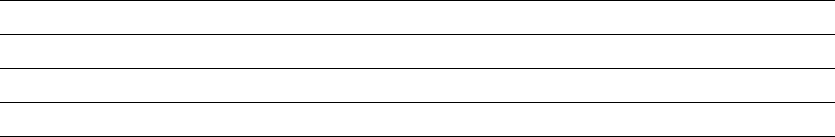
Advanced Features and Troubleshooting Manual 45
Advanced Features
When using the Custom Paper Tray, certain requirements and limitations need to be
observed:
a. The dimensions of the paper used must be within certain ranges, depending on
which tray position (1, 2, 3) is used for the Custom Tray.
"Length" represents the dimension of the paper from left-to-right and "Width"
represents the dimension of the paper from front-to-back, as viewed when facing
the printer from the front. If you attempt to use paper with a width smaller than
the listed minimum, a message, Invalid Tray Size is Installed, will
display at the printer’s control panel and the paper will not feed from that tray.
b. As mentioned above, the printer’s PDL (PostScript, PCL5e, PCL6) and driver
software can format printed images only to the standard paper sizes supported by
the standard paper trays. For this reason, when specifying the paper size at the
printer’s control panel and within the printing application, it is necessary to
select the standard paper size that is closest in dimension to the non-standard
size used (usually the next largest standard size) to ensure that the full output
image will be printed. It may also be necessary to adjust the page margins within
the application to ensure that the printed image will not exceed the physical
dimensions of the paper used.
Offsetting Output
You can have output offset when you select the Face-down bin or the Finisher as the
output destination. (The optional face-up bin does not support offsetting.) Offsetting
occurs between successive jobs or between collated copies of a single job.
You can switch offsetting on or off via the control panel (using the Output Offset menu
item on the System menu) or via CentreWare DP and CentreWare IS.
Offsetting occurs between jobs only if:
■ Both jobs are destined for the same bin.
For example, a print job may contain a banner sheet in PCL that precedes a PostScript
print job. If they are both directed to the Face-down Bin, the banner sheet is offset
from the PostScript job. If the banner sheet is directed to the Face-up Bin (no offset
capability) and the PostScript job is directed to the Face-down Bin, offset does not
occur between the banner sheet and the PostScript job. However, when the next job is
directed to the Face-down Bin, offset occurs between the PostScript job and the next
job.
■ The jobs contain data that results in a sheet being printed and delivered to the bin.
For example, if a PCL job contains <ESCAPE>E sequences at the beginning of a job
and there is no printable data separating these commands, the offset does not occur
(even though these escape sequences are valid job boundaries).
Tray Location Minimum Width Maximum Width Minimum Length Maximum Length
Tray 1 8.5 in. (216 mm) 11.69 in. (297 mm) 5.5 in. (140 mm) 17 in. (431 mm)
Tray 2 8.5 in. (216 mm) 11.69 in. (297 mm) 7.17 in. (182 mm) 17 in. (431 mm)
Tray 3 8.5 in. (216 mm) 11.69 in. (297 mm) 7.17 in. (182 mm) 17 in. (431 mm)


















