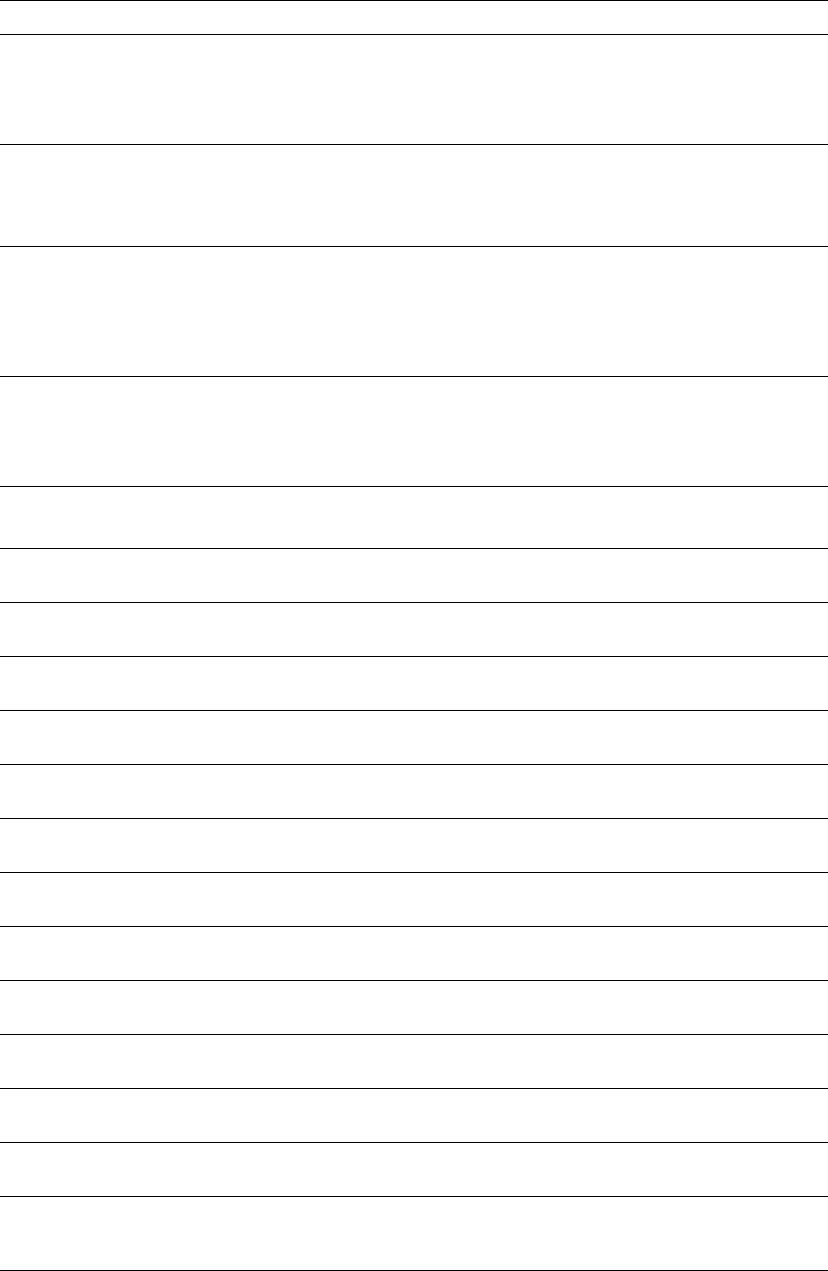
94 DocuPrint N4525 Network Laser Printer
Control Panel Messages
NV Memory
Failure
Power Off/On
Nonvolatile memory on the printer controller has failed and printing cannot
resume.
■ Power OFF and ON the printer.
■ If the problem persists, contact your Customer Support Center.
OEM ID
Mismatch
The Laser Print Cartridge in the printer is not manufactured specifically for
this printer.
■ Install the correct Laser Print Cartridge for this printer. Refer to the User
Guide for the correct part number and ordering information.
Offline The printer is offline, not in menu mode, and without any fault conditions.
(Offline does not mean the printer is disconnected from a host. It means page
formatting and printing are halted.)
■ To put the printer online, press the Online key (labeled 0).
■ To select menus, press the Menu keys (labeled 1 or 5).
Out of Memory The current PCL or PostScript job cannot print because it exceeds available
memory.
■ Split the job into smaller jobs.
■ Install additional memory.
Out of Toner The Laser Print Cartridge is out of toner.
■ Replace the Laser Print Cartridge.
Paper Jam
Clear Area A
■ Clear the paper jam in Area A (see the Paper Jams section of the User Guide).
Paper Jam
Clear Areas A,B
■ Clear the paper jams in Area A and Area B (see the Paper Jams section of the
User Guide).
Paper Jam
Clear Area A,B,C
■ Clear the paper jams in Area A, Area B, and Area C (see the Paper Jams
section of the User Guide).
Paper Jam
Clear Area B
■ Clear the paper jam in Area B (see the Paper Jams section of the User Guide).
Paper Jam
Clear Area B,C
■ Clear the paper jams in Area B and Area C (see the Paper Jams section of the
User Guide).
Paper Jam
Clear Area C
■ Clear the paper jam in Area C (see the Paper Jams section of the User Guide).
Paper Jam
Clear Area E
■ Clear the paper jam in Area E (see the Paper Jams section of the User Guide).
Paper Jam
Clear Area F
■ Clear the paper jam in Area F (see the Paper Jams section of the User Guide).
Paper Jam
Clear Area G
■ Clear the paper jam in Area G (see the Paper Jams section of the User Guide).
Paper Jam
Clear Area H
■ Clear the paper jam in Area H (see the Paper Jams section of the User Guide).
Paper Jam
Clear Area G,H
■ Clear the paper jams in Area G and Area H (see the Paper Jams section of the
User Guide).
Paper Jam
Clear Duplx Unit
■ Clear the paper jam in the Duplex Module (see the Paper Jams section of the
User Guide).
Paper Jam
Reset Env/ Bypass
Feeder
■ Clear paper jam at Envelope/Bypass Feeder.
Error Description and corrective action


















