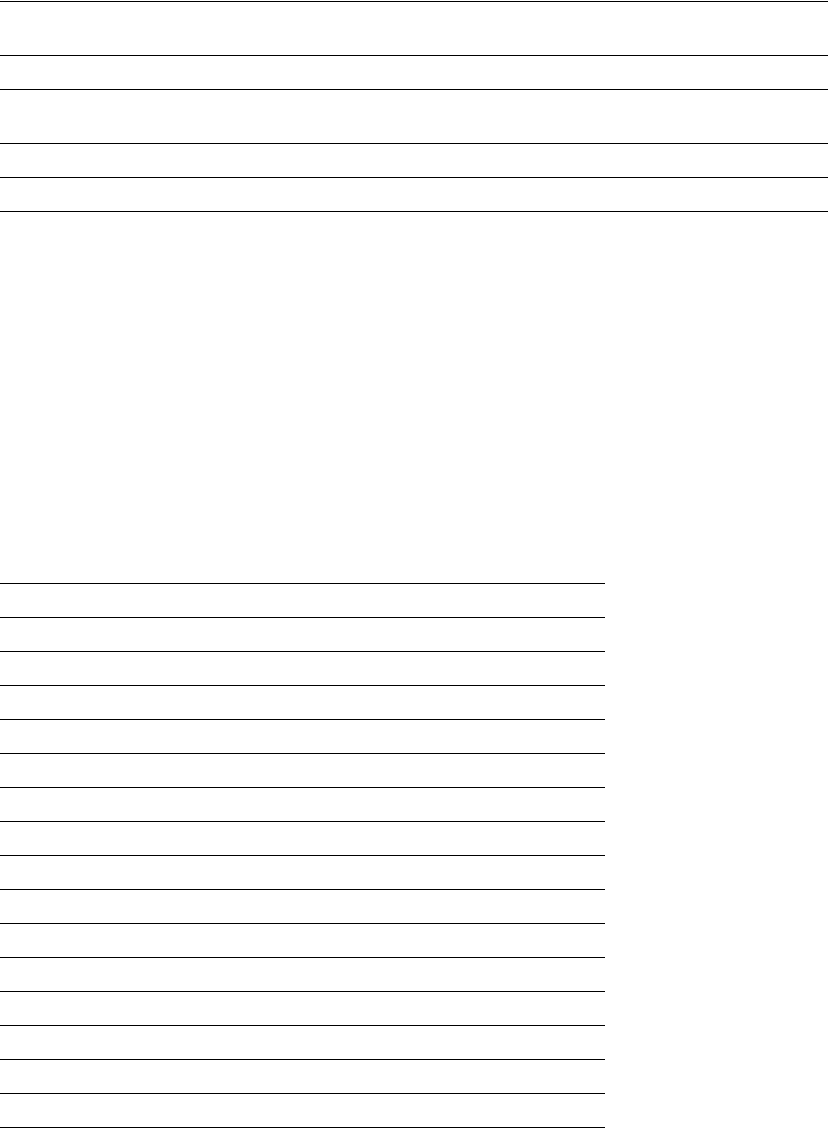
110 DocuPrint N4525 Network Laser Printer
Appendix C - Unique Printer Commands
Note
Paper sizes for Trays 1-5 are automatically sensed by the tray. The paper size for
the 50 Sheet Bypass Feeder must be loaded via the Control Panel.
Paper Type Selection
The following table lists the paper types supported by the printer along with the PCL
commands for selecting them.
COM-10
4.1x9.5”
LEF E
c
&l81A eCOM10Envelope (6) Envelope Feeder, MBF
Monarch
3.8x7.5”
LEF E
c
&l80A eMonarchEnvelope
(7)
Envelope Feeder, MBF
C5
162x229mm
LEF E
c
&l91A eC5Envelope (8) Envelope Feeder, MBF
DL
110x220mm
LEF E
c
&l90A eDLEnvelope (9) Envelope Feeder, MBF
1. The character following the “&” in the command string is the lower case character “L”.
Paper type selection
Paper Type PCL 5e Command
1
1. The character following the “&” in the command string is the
lower case character “L”.
Plain E
c
&n6WdPlain
Preprinted E
c
&n11WdPreprinted
Letterhead E
c
&n11WdLetterhead
Transparency E
c
&n13WdTransparency
Prepunched E
c
&n11WdPrepunched
Labels E
c
&n7WdLabels
Bond E
c
&n5WdBond
Recycled E
c
&n9WdRecycled
Color E
c
&n6WdColor
Card Stock E
c
&n11WdCardStock
User Type 1 E
c
&n10WdUserType 1
User Type 2 E
c
&n10WdUserType 2
User Type 3 E
c
&n10WdUserType 3
User Type 4 E
c
&n10WdUserType 4
User Type 5 E
c
&n10WdUserType 5
Paper size selection and support (cont'd.)
Paper Size
Feed
Direction
PCL 5e
Command
1
PCL 6 Enumeration for
Media Size
Supported Devices


















