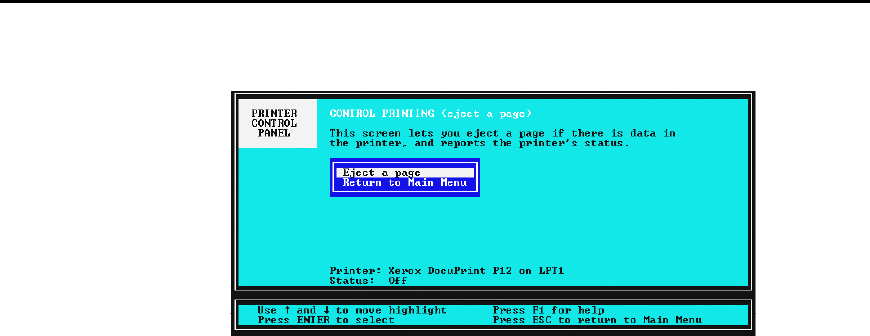
DOS Utilities • 103
7-1-2 Control printing menu
This menu allows the user to pause and resume the printer, to reset the
printer, and to eject a page from the printer.
◆ Pause printing command
Select this command to halt a print job. This option will not be
displayed if your printer does not have a bi-directional connection.
◆ Continue printing command
Select this command to resume a print job. This option will not be
displayed if your printer does not have a bi-directional connection.
◆ Reset printer command
Select this command to cancel all print jobs in process. This option
will not be displayed if your printer does not have a bi-directional
connection.
◆ Eject a page command
Select this command for the printer to eject a page. This is the
same as a PCL form feed command. This option is available for
both bi-directional and mono-directional connections.
◆ Return to Main Menu command
Select this command to display the main menu.


















