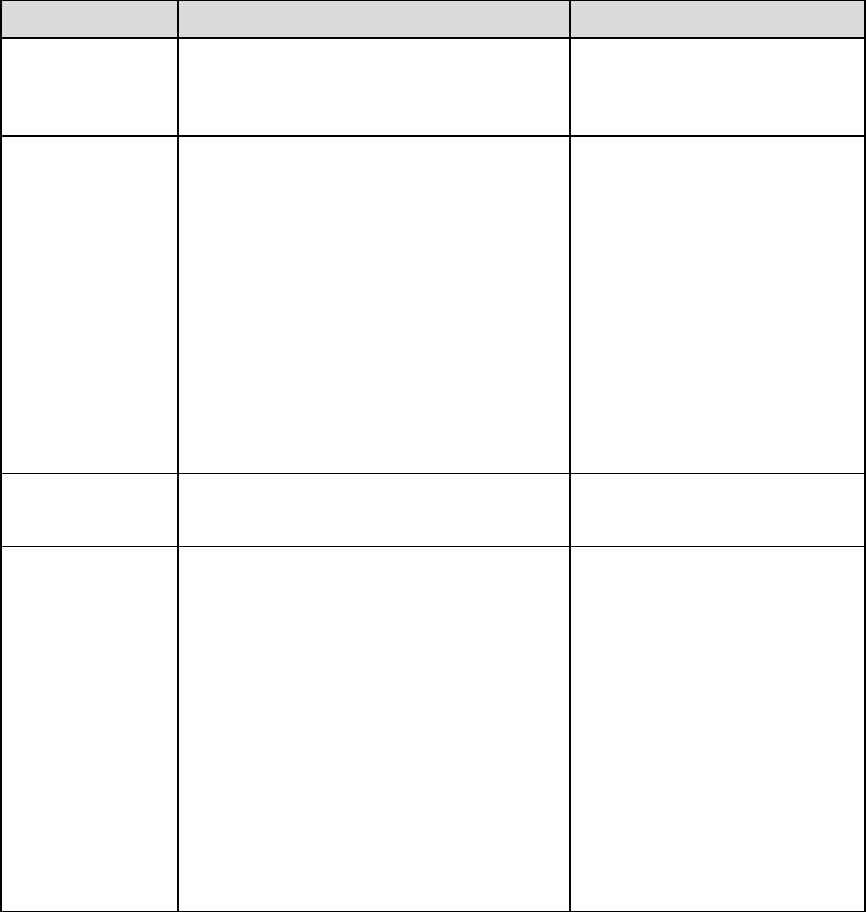
60 • Chapter 4
Printer Status Definition/Cause Action
Lower resolution
used (continues)
If the Auto-continue is off or the 15
seconds time-out value has not expired,
the printer will suspend all jobs until the
control panel button is pressed.
Job aborted Indicates the printer has canceled the
received job in an unexpected situation,
such as, expired Wait time-out value in
non-volatile RAM or the print manager of
host PC cancels jobs in process.
If the Auto-continue is checked and the
15 seconds time-out value has expired,
the printer continues the print job.
If the Auto-continue is off or the 15
seconds time-out value has not expired,
the printer will suspend all jobs until the
control panel button is pressed.
Pause/Off-line Indicates the printing is paused, or the
printer is off-line.
A press of the control panel
button takes the printer on-line
again.
Hardware
malfunction
Indicates hardware malfunction is
detected. There are two categories of
hardware malfunction:
Controller fatal errors - detected by the
diagnostic program at power-
up.
Engine fatal errors - detected at power-up
or during the use of the printer.
Turn off the printer and switch
on the power again. If the
printer still indicates Hardware
Malfunction, you should
contact your dealer or service
center.
In this status, you can know
which error has occurred by
holding down the control panel
button. (If the button is up,
Hardware Malfunction status
resumes.)
☞ Table next page


















