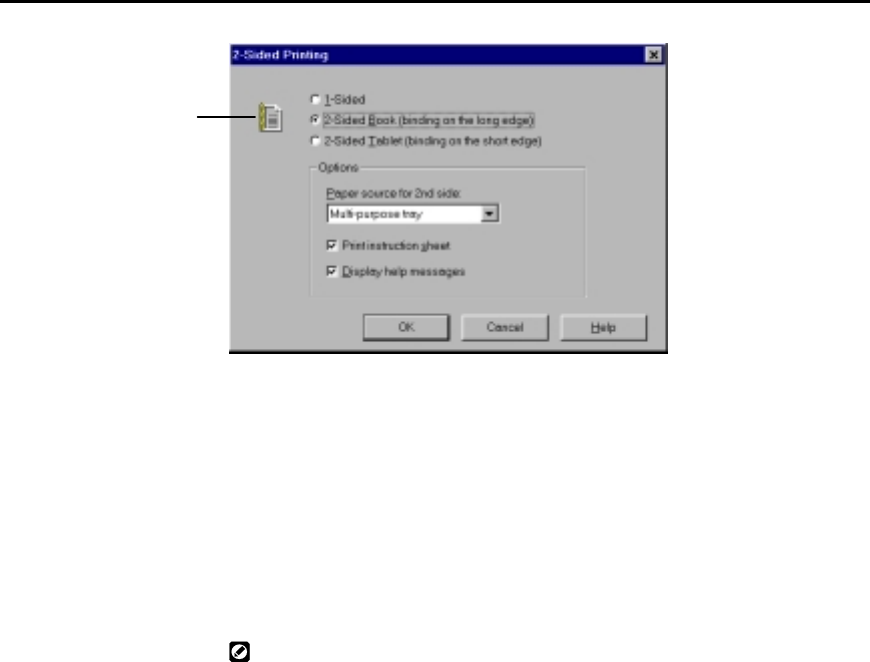
DocuPrint P12 Printer Driver • 71
5-2-3 2-Sided Printing dialog
1-Sided
Prints the sent data on one side of the paper.
2-Sided Book (binding on the long edge)
This option prints data on both sides of the paper and gives
allowance for binding on the longer edge of your printout.
2-Sided Tablet (binding on the short edge)
This option prints data on both sides of the paper and gives
allowance for binding on the shorter edge of your printout.
• If the paper size of the job is Legal 13 or Legal 14, 2-sided printing (both
Book and Tablet) is unavailable. In this case, a warning dialog pops up
and you can cancel the job.
• 2-sided printing cannot be selected together with Enlarge for Poster
printing in the Layout Options dialog and Different paper source for
first page.
Icon
This icon changes accordingly depending on your selection and the
current page orientation.
Icon


















