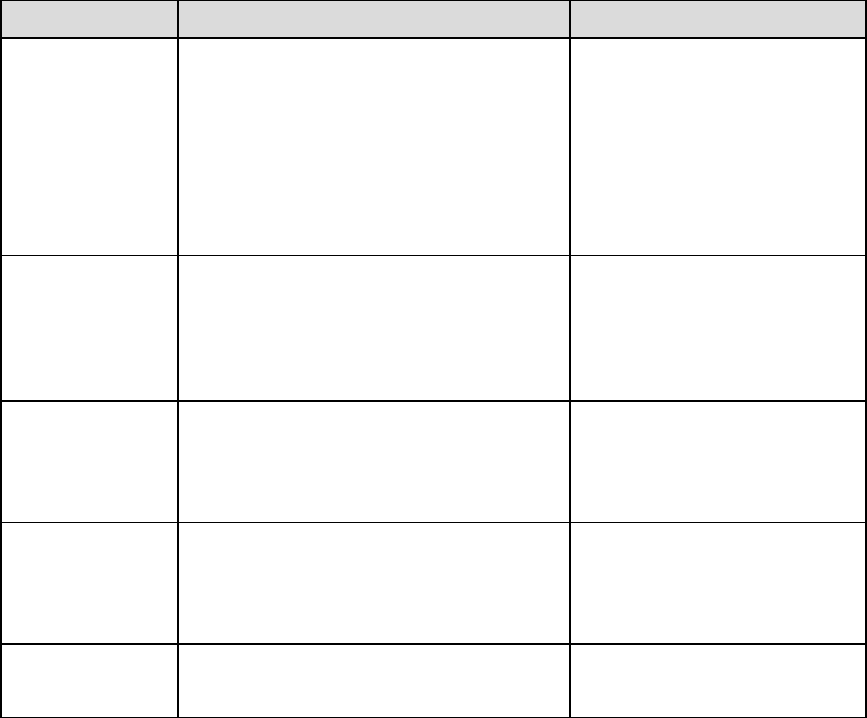
56 • Chapter 4
Printer Status Definition/Cause Action
Diagnostic
Processing
Indicates that the Xerox DocuPrint P12
controller hardware is being tested by a
diagnostic program. When Xerox
DocuPrint P12 enters this status, all LEDs
turn on for approximately 1 second then
blink for 3 seconds. After this, the printer
will begin RAM size checking and clearing
the memory, at this time, all LEDs will
turn on.
Initializing Indicates that the printer is first started up
or that the printer is resetting. If the
printer engine is not yet warmed up when
the initialization is finished, Xerox
DocuPrint P12 waits for the engine to
warm up with the In use LED response.
Refer to the table on page 55.
Ready Indicates that the printer is ready to
execute a print job from the
communication channel. In this status,
pressing the control panel button takes
the printer off-line (Pause/Off-line).
In use Indicates that the printer is processing a
print job. Pressing the control panel
button pauses/resumes a print job. This
is also used to indicate that the printer is
warming up.
Waiting for data Indicates the printer has received wrong
data. Or the printer is waiting for a PCL
form feed command.
Press the button. If the PCL
job is not sent, it will be
canceled.


















