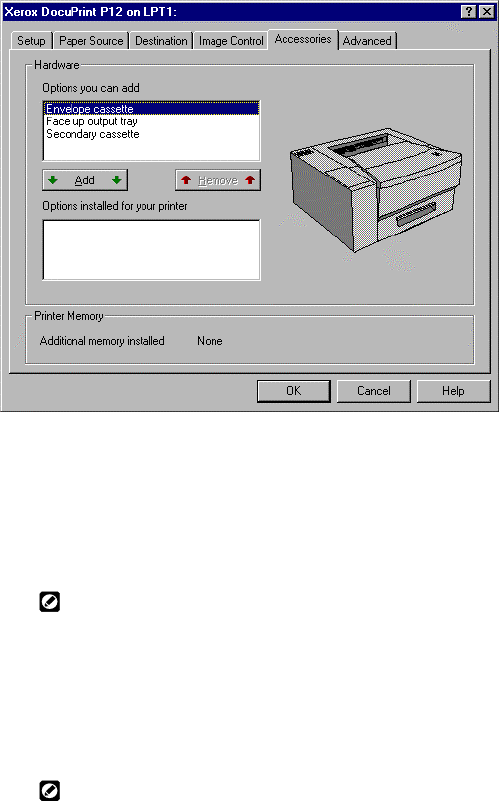
DocuPrint P12 Printer Driver • 83
5-6 Accessories tab
This tab allows the user to specify which optional components have
been installed on the printer.
Hardware
Allows you to specify the optional cassettes that are installed on the
printer. You can select either or both of the Secondary cassette
(the 500-sheet paper cassette) and the Envelope cassette. After
the optional cassettes are selected, the printer picture changes to
the one with the optional cassette.
When adding the envelope cassette, the secondary cassette will be
automatically added.
Printer memory
Displays the amount of memory added to the printer’s base
memory. When bi-directional communication exists, the value is
displayed. When bi-directional communication does not exists, the
valid values are 1MB, 4MB and 16MB.
• Xerox only supports a 16MB SIMM for this option. You can attach
1MB and 4MB, but it is at your own risk.
• When the 16MB SIMM is attached, 2.5MB of the attached area is
used for program ROM and I/O area. So, only 13.5MB is available
for optional memory.


















