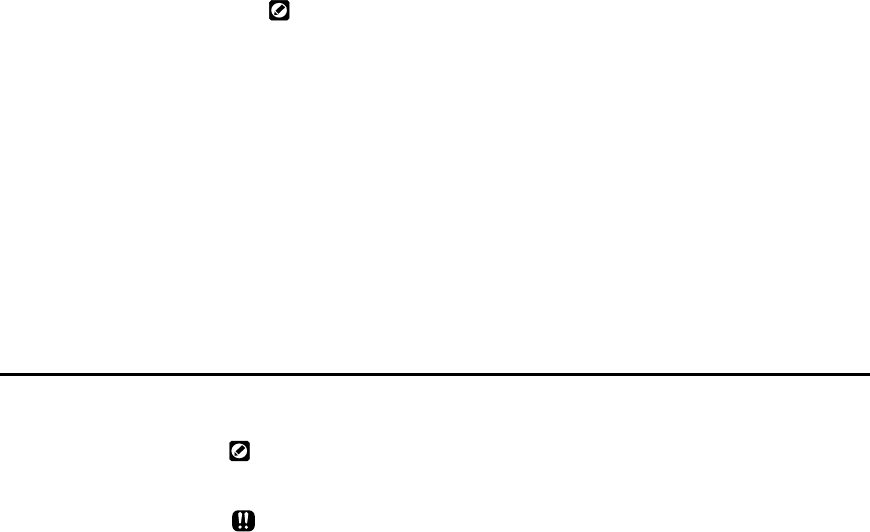
Setting Up • 29
A settings page will be printed onto the paper of any size that is
loaded in the 250-sheet cassette. If no paper is loaded in the 250-
sheet cassette, a No Paper status will appear on the control panel
and the status monitor.
Print settings page via the status monitor
Press the Printer Info button on the Maximized Status Monitor
Window to access the Printer Info dialog box. Then, click on the
Print Settings Page button to print a settings page.
Print Demo Page via the status monitor.
Click on the Print Demo Page button on the Printer Info dialog
box to send the Demo Page to the printer.
2-3-3 Switching off the printer
Press the power switch to the [O] position to turn off the printer.
If you are not going to use the printer for an extended period, remove all
print media from the paper cassette and output tray and close all trays.
Make sure the printer is idle (i.e. not printing) before turning off the power.


















