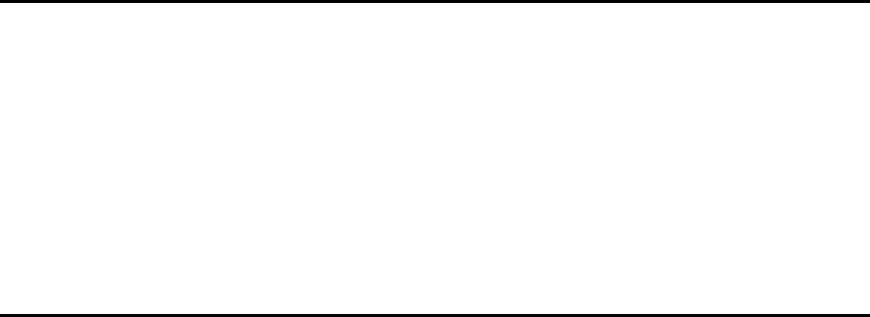
8 • Chapter 1
1-4-4 Interface cable
The printer is equipped with:
• 36-pin female port (IEEE-1284)
The mating connector is an Amphenl connector, part number 57-0360,
or equivalent. The maximum length of the cable is 6 feet (2 meters)
and must be shielded to meet requirements of emission standards
requirements.
☞
☞☞
☞ Appendix B Pin Configuration
1-4-5 Printer software requirements
■ To use the printer software designed for use with Microsoft
®
Windows
®
, you will need:
• A 486SX 25MHz or better personal computer
(Pentium recommended)
• A 1.44 MB 3.5-inch floppy disk drive
• At least 4 MB (6 MB recommended) of RAM for use with
Windows 3.1 or 3.11
• At least 8 MB of RAM for use with Microsoft
®
Windows
®
95
•Microsoft
®
Windows
®
3.1, 3.11, or 95
☞
☞☞
☞ 2-2 Installing Printer Software, for details on the required disk
space.
■ To use the CD-ROM, in addition to the requirements listed above,
you will need:
• A CD-ROM drive
• Additional RAM, if needed for CD


















