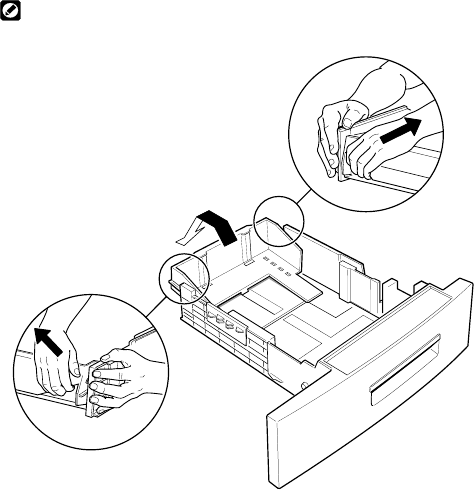
40 • Chapter 3
4b
For the 500-sheet paper cassette (optional), follow the
instructions below:
Hold the cassette steady with one hand and use the other hand
to raise and unlock the left corner of the end guide. Repeat the
action for the right corner of the end guide.
Slide the end guide in or out to accommodate the paper size
you want to load. Then push it down until it locks into place.
Use the notches at the bottom of the cassette to set the paper length.


















