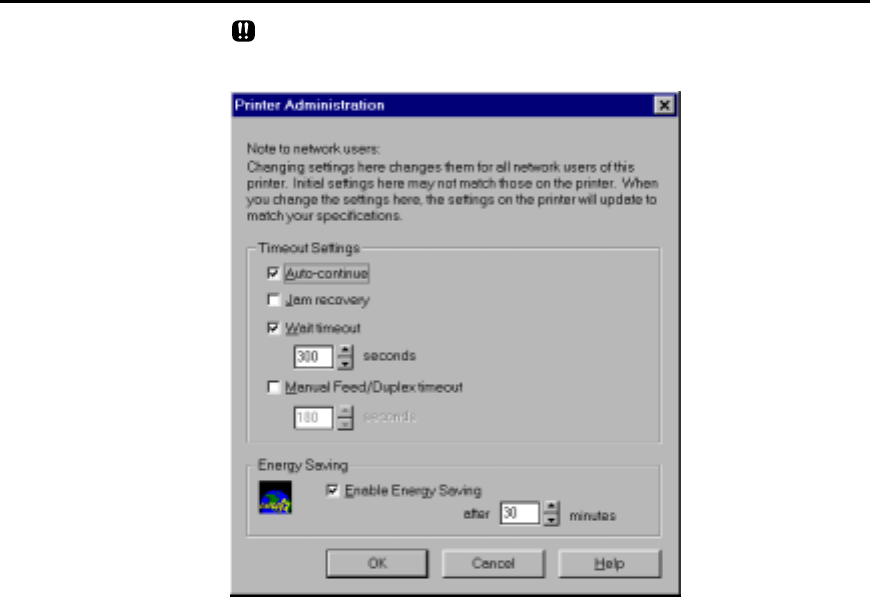
DocuPrint P12 Printer Driver • 85
5-7-1 Printer Administration dialog
All settings in this window cannot be resolved to defaults by clicking the
Resolve Defaults button in the Setup tab.
Auto-continue
This option tells your printer to automatically resume printing 15
seconds after an auto-continual error occurs. In this way, it allows
you to be aware of the problem without stopping the printing
process entirely.
Auto-continual errors are Memory overflow, Page too complex,
Adobe Memory Booster used, Job aborted and Post printing
paper size error.
The default is On.
☞
☞☞
☞ 5-7-1 Printer Administration dialog
Jam recovery
This option enables the printer to reserve its memory in order to
reprint a job that has jammed. The default is Off.


















