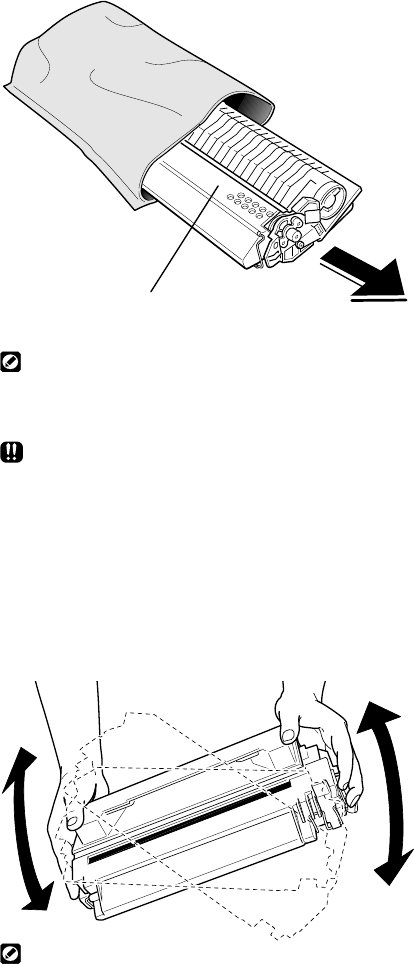
14 • Chapter 2
3
Unpack the new Laser Printer cartridge.
Drum shutter
Save the Laser Printer cartridge package (aluminized bag) in case you
need to store the cartridge after removing it, for example, when moving the
printer.
• Never open the drum shutter to avoid damage to the photosensitive
drum.
• Do not expose the Laser Printer cartridge to direct sunlight or strong
room light.
• Complete the installation procedure for the Laser Printer cartridge as
quickly as possible to avoid damaging the cartridge.
4
Hold the cartridge as shown below and gently rock it seven to
eight times to distribute the toner evenly.
Do not touch the drum protection shutter.


















