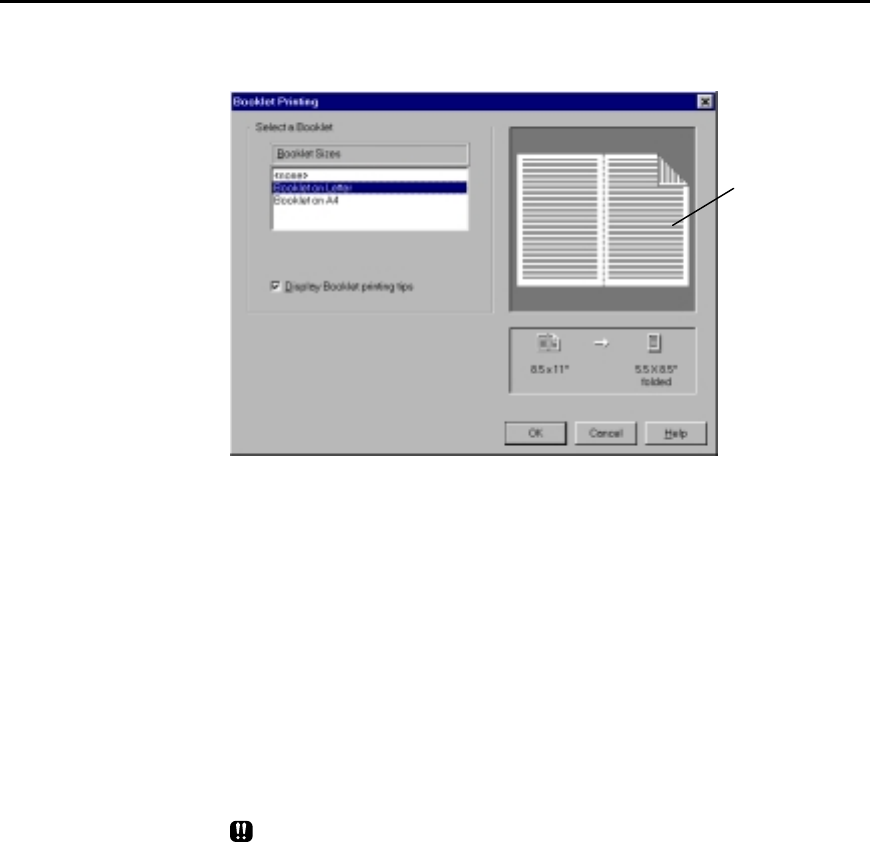
DocuPrint P12 Printer Driver • 75
5-2-5 Booklet Printing dialog
This dialog allows you to print a document so that it is ready to be folded
in half and printed in booklet format.
Select a Booklet
Select the paper size to be used for Booklet printing from the list.
The three available options are None, Booklet on Letter and
Booklet on A4. Choose the paper size that matches the actual
size of paper you will be using. To display a Printing Tips dialog
during a print job, enable the Display Booklet printing tips
box.
☞
☞☞
☞ 5-2-2 2-Sided Printing dialog
Preview area
This area shows how your document will look on the printout based
on the selection you have made in the Booklet size list. The area
beneath the preview gives the dimensions of the selected paper
stock and the size when folded.
• In your document, set margins and fonts as you want them to appear in
the booklet, as each page will be one-half as large as the sheet it is
printed on.
Preview area


















