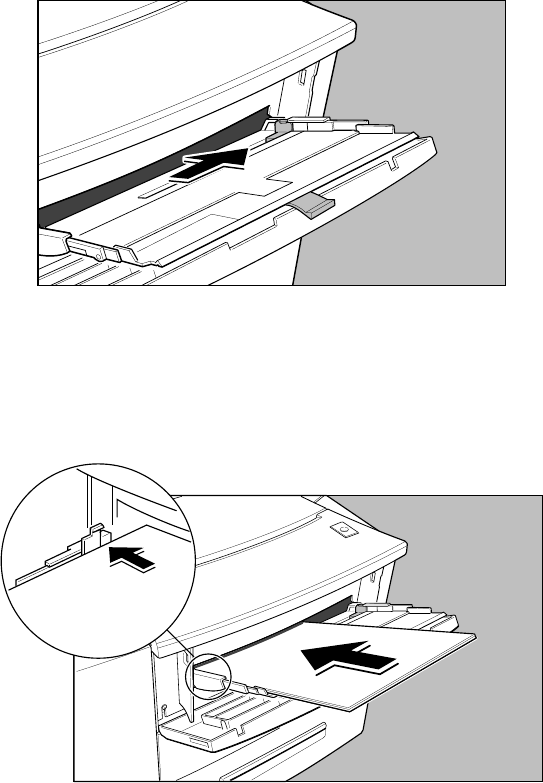
Print Media • 49
3
Slide the side guide to the far right.
4
If the print medium is a stack of papers, transparencies or
labels, fan them before loading. Then load the print medium,
with the print side up, along the left side of the tray until it stops.
Make sure the print medium lies against the left side of the tray
and under the plastic tab.


















