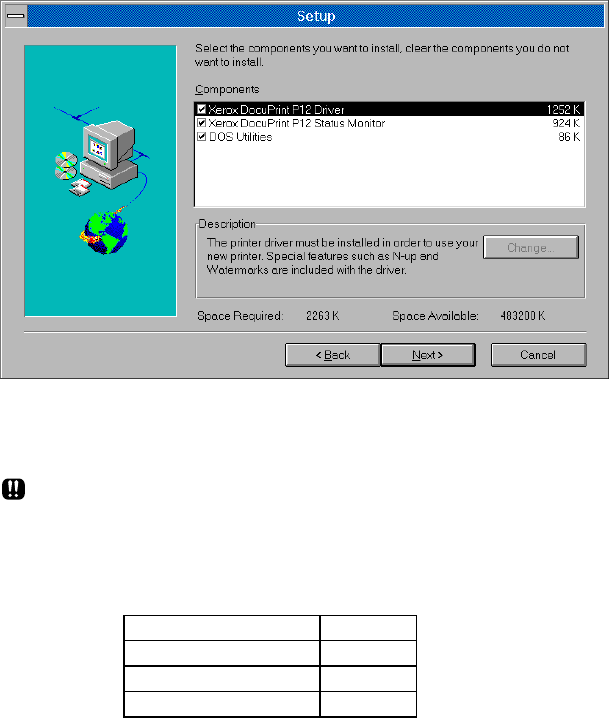
Setting Up • 21
4
A component selection dialog box as shown below appears.
Select the components to install, then click Next. Follow the
onscreen instructions to guide you in completing the installation.
During installation, you may have to copy files to your hard disk. The size
specified in Required Space may be insufficient. Therefore, when you are
installing the software, it is recommended that you follow the disk space
requirements specified below.
Windows 3.1x
All components 2,478K
Driver only 1,519K
Status Monitor only 1,210K
DOS Utilities only 368K


















