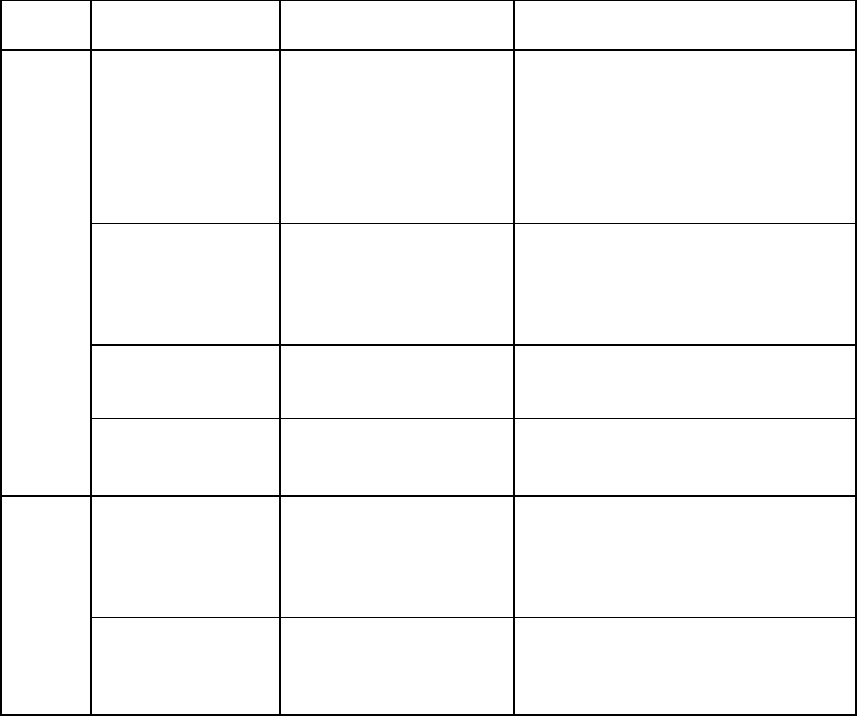
36 • Chapter 3
3-2 Loading Print Media
The following table is a guide to the types of paper size supported by
each feeder or tray. You may want to study it before you load paper into
the various trays.
Paper
Source/Destination
Paper sizes Print Media
Input 250-sheet Paper
cassette
A4, Letter, Legal 13”,
Legal 14”, B5 Executive
Plain paper (max. 250 sheets, with
each weighing between 60g/m² (16lb)
and 105g/m² (28lb))
Transparencies and labels not
exceeding 50 sheets.
☞ 3-1 Selecting Print Media
Multi-sheet Bypass
Feeder (MBF)
Japanese Official
Postcard, C5, DL,
Monarch, Com-10, Letter,
A4, Letter, Legal 13”,
Legal 14”, B5, Executive
Plain paper, transparency, label,
postcard, envelope
☞ 3-2-3 Using Multi-sheet Bypass
Feeder
500-sheet paper
cassette (optional)
Letter, A4, Legal 13”,
Legal 14”
Plain paper (max. 500 sheets, with
each weighing between 60g/m² (16lb)
and 105g/m² (28lb))
Envelope cassette
(Optional)
Com-10, Monarch, DL,
C5, Japanese Official
Postcard
Envelope (weighing between 60g/m²
(16lb) and 190g/m² (28lb) each)
☞ 3-1-2 Special print media
Output Face-down tray Japanese Official
Postcard, C5, DL,
Monarch, Com-10, Letter,
A4, Letter, Legal 13”,
Legal 14”, B5, Executive
Plain paper, transparency, label,
postcard
Face-up tray
(Optional)
Japanese Official
Postcard, C5, DL,
Monarch, Com-10, Letter,
A4, B5, Executive
Plain paper, transparency, label,
postcard. (With total weight equivalent
to approximately 20 sheets of standard
paper)


















