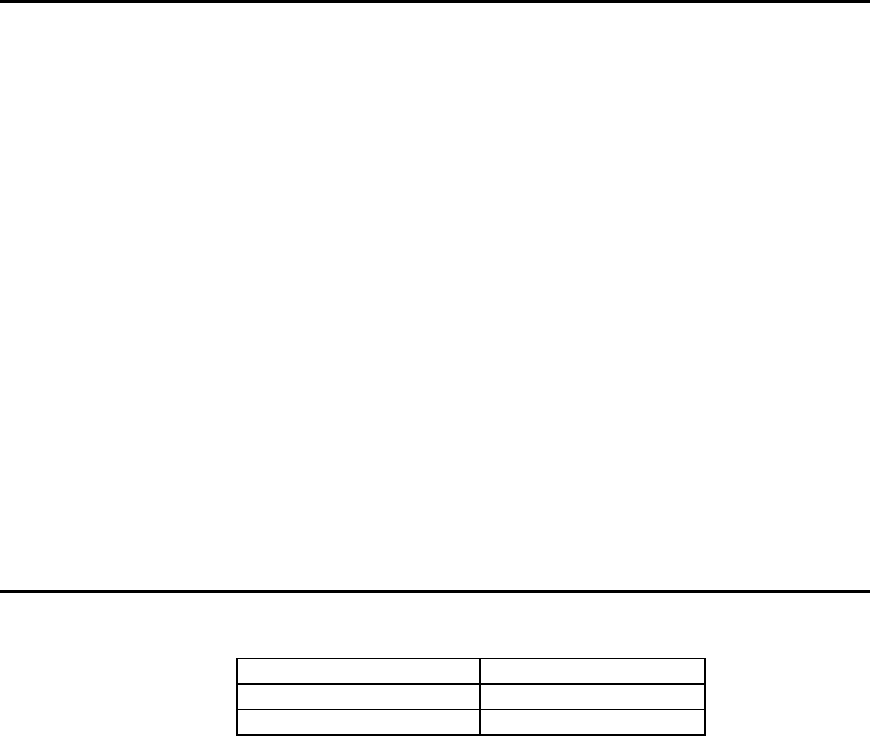
Knowing Your Printer • 7
1-4-2 Operating environments
Setting Place the printer on a flat and stable surface. Make
sure the printer is shielded from the direct air flow of
heaters, air conditioners, or humidifiers. Locate the
printer away from electrical equipment, such as a
radio or television. Install the printer out of children’s
reach.
Temperature Range: 41° to 95°F (5° to 35°C)
Do not subject the printer to sudden temperature
changes as these may cause condensation inside
the printer, resulting in print quality problems and
paper jams. If there are wide temperature variations
within the printer environment, allow one hour for the
printer to stabilize before using it.
Relative humidity 15 to 85% (non-condensing)
Sunlight Do not expose the printer to direct sunlight.
Dust Do not operate the printer in an excessively dusty
environment.
1-4-3 Printer electrical requirements
The power requirements for the printer are as follows:
Nominal line voltage 102-132V
Nominal line frequency 50-60Hz
Power consumption Less than 650W


















