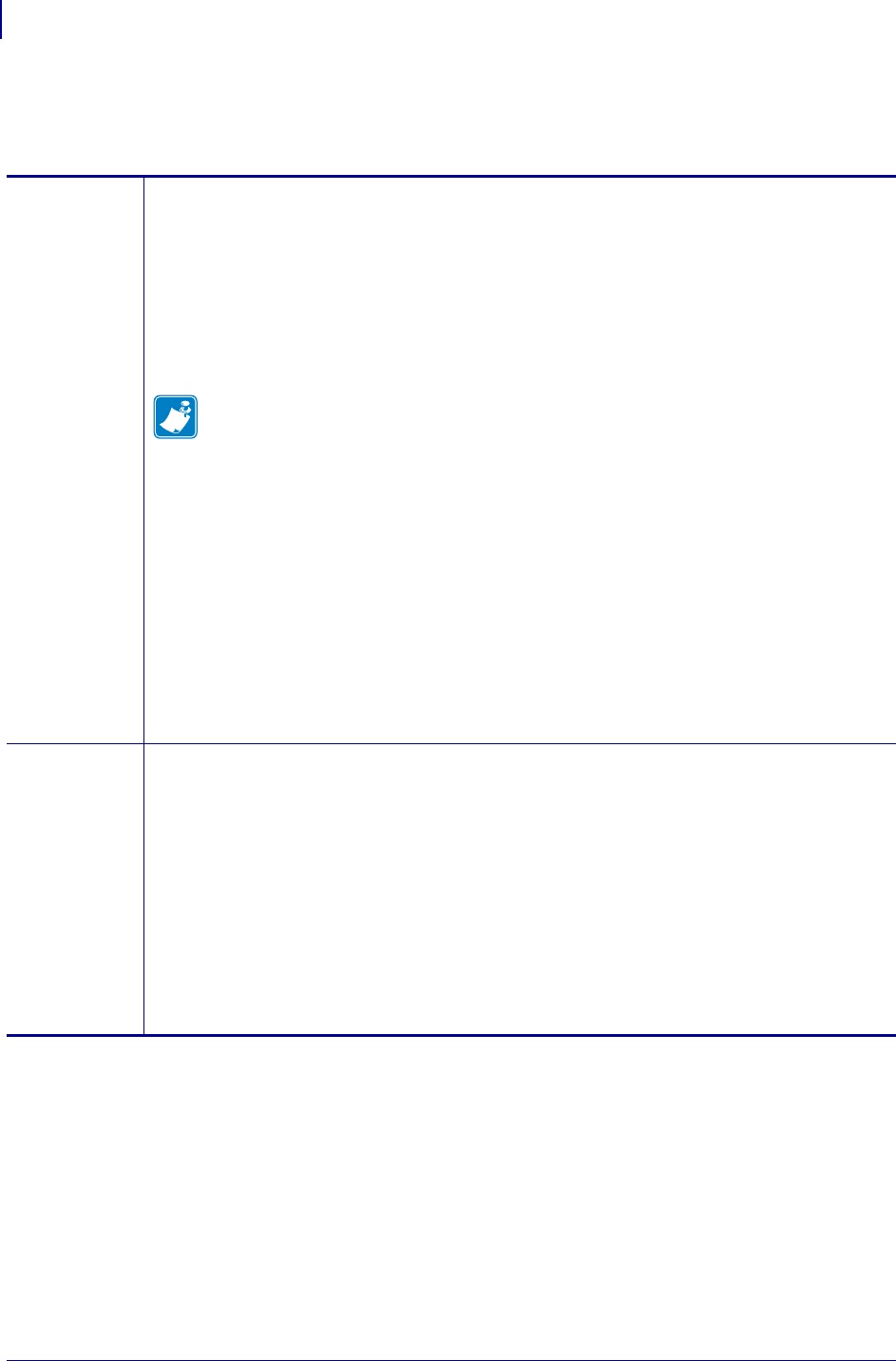
Printer Configuration and Adjustment
Changing Printer Settings
100
P1056468-002 7/3/13
Language Settings
Table 10 • Language Settings
Language If necessary, change the language that the printer displays.
This change affects the words shown on the following:
• status and error messages
• the printer parameters
• the printer configuration label, the network configuration label, and other labels that you
can select to print through the user menus (This does not apply to Japanese, Korean,
Simplified Chinese, or Traditional Chinese. Labels for those languages print in English.)
Note • The selections for this parameter are displayed in the actual languages to
make it easier for you to find one that you are able to read.
Accepted values:
ENGLISH, SPANISH, FRENCH, GERMAN, ITALIAN,
NORWEGIAN, PORTUGUESE, SWEDISH, DANISH,
SPANISH 2, DUTCH, FINNISH, JAPANESE,
KOREAN, SIMPLIFIED CHINESE, TRADITIONAL
CHINESE, RUSSIAN, POLISH, CZECH, ROMANIAN
Related ZPL command(s): ^KL
SGD command used:
none
Control panel menu item:
LANGUAGE on page 36
Printer web page:
View and Modify Printer Settings > General Setup >
Language
Control
Character
Set the Control Prefix Character Value
The printer looks for this two-digit hex character to indicate the start of a ZPL/ZPL II
control instruction.
Set the control prefix character to match what is used in your label formats.
Accepted values: 00 to FF
Related ZPL command(s): ^CT or ~CT
SGD command used:
none
Control panel menu item: CONTROL PREFIX on page 29
Printer web page:
View and Modify Printer Settings > ZPL Control


















