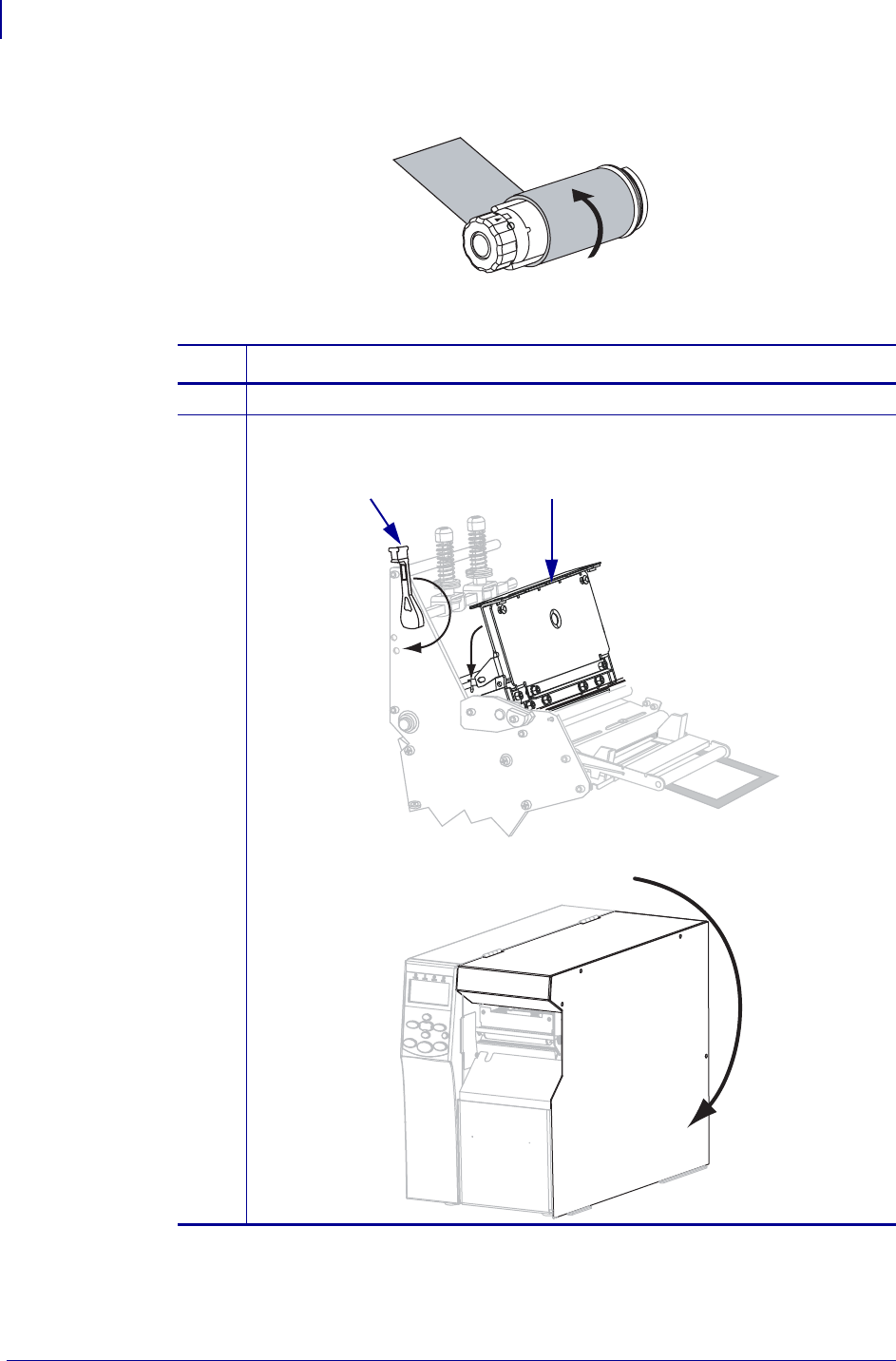
Printer Setup and Operation
Load the Ribbon
58
P1056468-002 7/3/13
12. Rotate the spindle counterclockwise several turns to wind the ribbon and remove any
slack.
13. Is media already loaded?
If… Then…
No a. Continue with Load the Media on page 59.
Yes
a. Push down the printhead assembly (1), and then rotate the printhead-open
lever (
2) until it locks into place.
b. Close the media door.
12


















