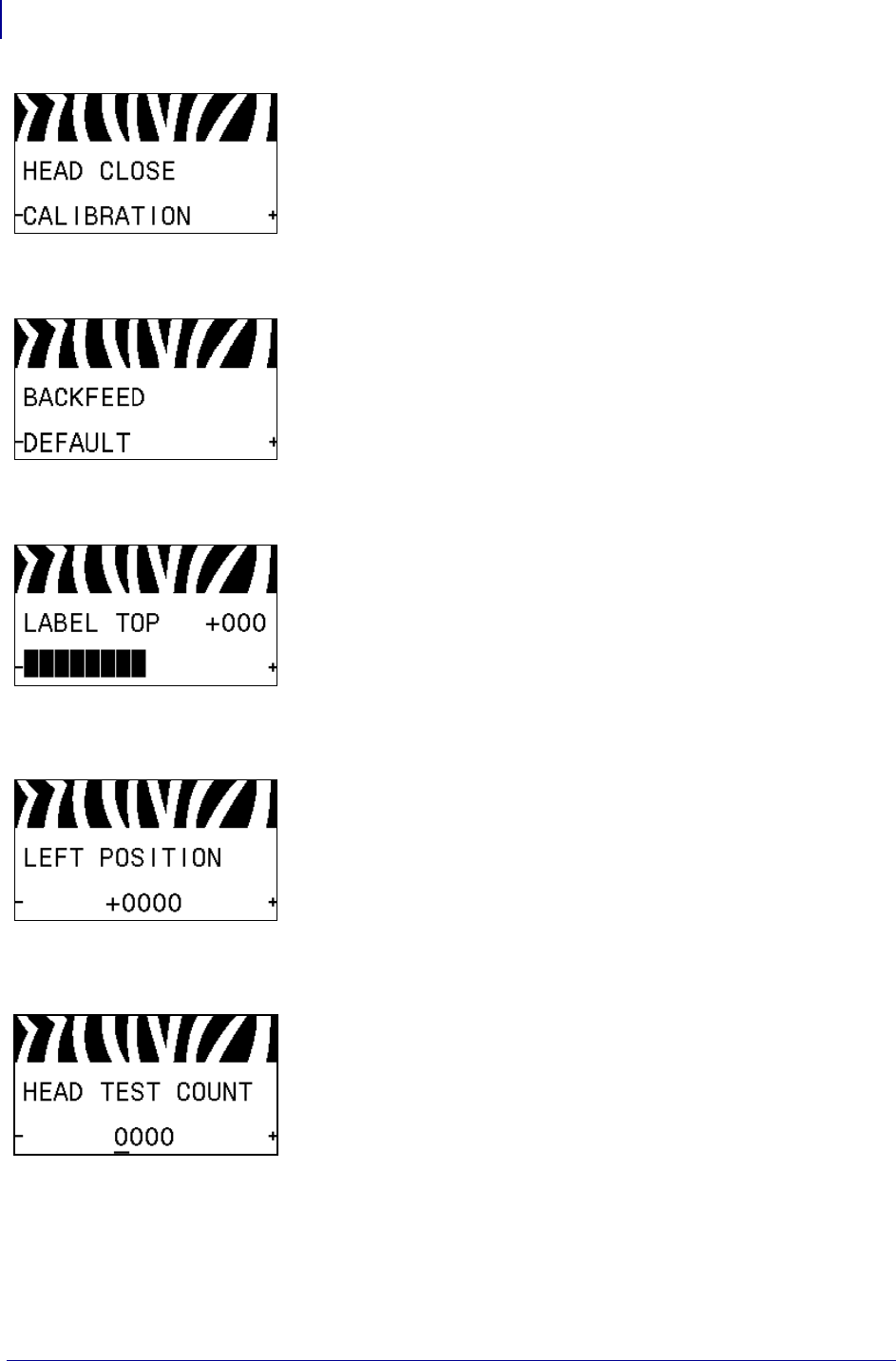
Introduction
Control Panel Display
30
P1056468-002 7/3/13
Set the Head-Close Action
Set the action for the printer to take when you close the printhead.
See Head-Close Action on page 92 for more information.
Set the Backfeed Sequence
This parameter sets when label backfeed occurs after a label is
removed in some print modes. It has no effect in Rewind mode.
This setting is superseded by ~JS when received as part of a label
format.
See Backfeed Sequence on page 87 for more information.
Adjust the Label Top Position
This parameter adjusts the print position vertically on the label.
Positive numbers adjust the label top position farther down the
label (away from the printhead) by the specified number of dots.
Negative numbers adjust the position up the label (toward the
printhead).
See Label Top Position on page 87 for more information.
Adjust the Label Left Position
If necessary, shift the print position horizontally on the label.
Positive numbers move the left edge of the image toward the
center of the label by the number of dots selected, while negative
numbers move the left edge of the image toward the left edge of
the label.
See Label Left Position on page 87 for more information.
Set the Head Test Count*
The printer periodically performs a test of the printhead
functionality. This parameter establishes how many labels are
printed between these internal tests.
See Head Test Count on page 87 for more information.


















