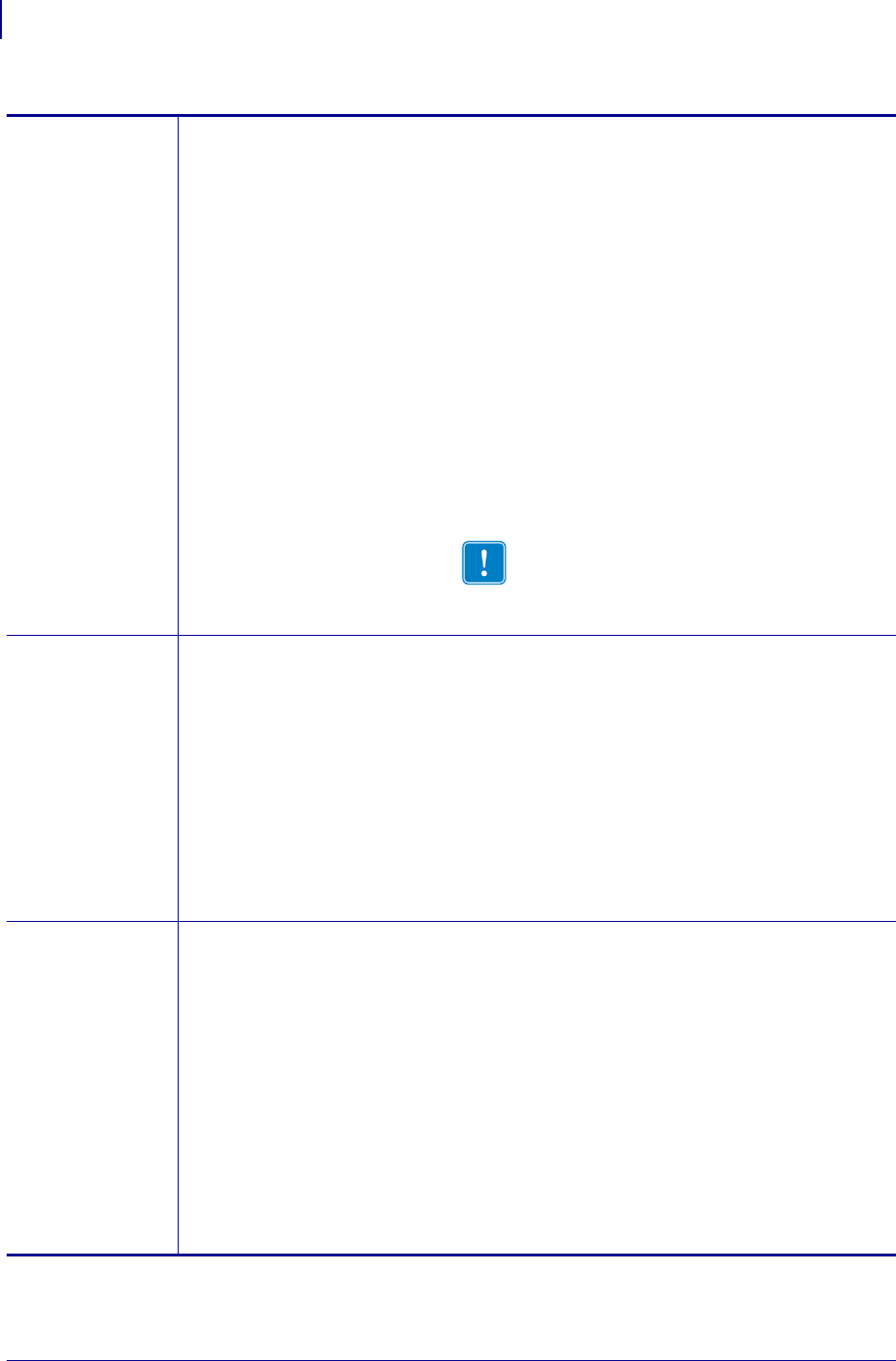
Printer Configuration and Adjustment
Changing Printer Settings
94
P1056468-002 7/3/13
Media and
Ribbon Sensor
Calibration
Calibrate the printer to adjust the sensitivity of the media and ribbon sensors.
For complete instructions on how to perform a calibration procedure, see Calibrate the
Ribbon and Media Sensors Manually on page 106.
Accepted values:
N/A
Related ZPL command(s):
~JC
SGD command used:
none
Control panel menu item:
MEDIA AND RIBBON CALIBRATE on page 27
Control panel key(s):
Hold PAUSE + FEED + CANCEL for 2 seconds to
initiate calibration.
Printer web page:
The calibration procedure cannot be initiated through
the web pages. See the following web page for
settings that are set during sensor calibration:
View and Modify Printer Settings > Calibration
Important •
Do not change these settings
unless you are told to do so by Zebra
Technical Support or by an authorized service
technician.
Communication
Diagnostics Mode
Use this diagnostics tool to cause the printer to output the hexadecimal values for all
data received by the printer.
For more information, see Communication Diagnostics Test on page 155.
Accepted values:
• DISABLED
• ENABLED
Related ZPL command(s):
~JD to enable, ~JE to disable
SGD command used:
none
Control panel menu item:
COMMUNICATIONS on page 28
Printer web page: N/A
Format
Conversion
Selects the bitmap scaling factor. The first number is the original dots per inch (dpi)
value; the second, the dpi to which you would like to scale.
Accepted values:
• NONE
• 150 → 300
• 150 → 600
• 200 → 600
• 300 → 600
Related ZPL command(s): none
SGD command used: none
Control panel menu item: FORMAT CONVERT on page 31
Printer web page: none
Table 8 • Maintenance and Diagnostic Tools (Continued)


















