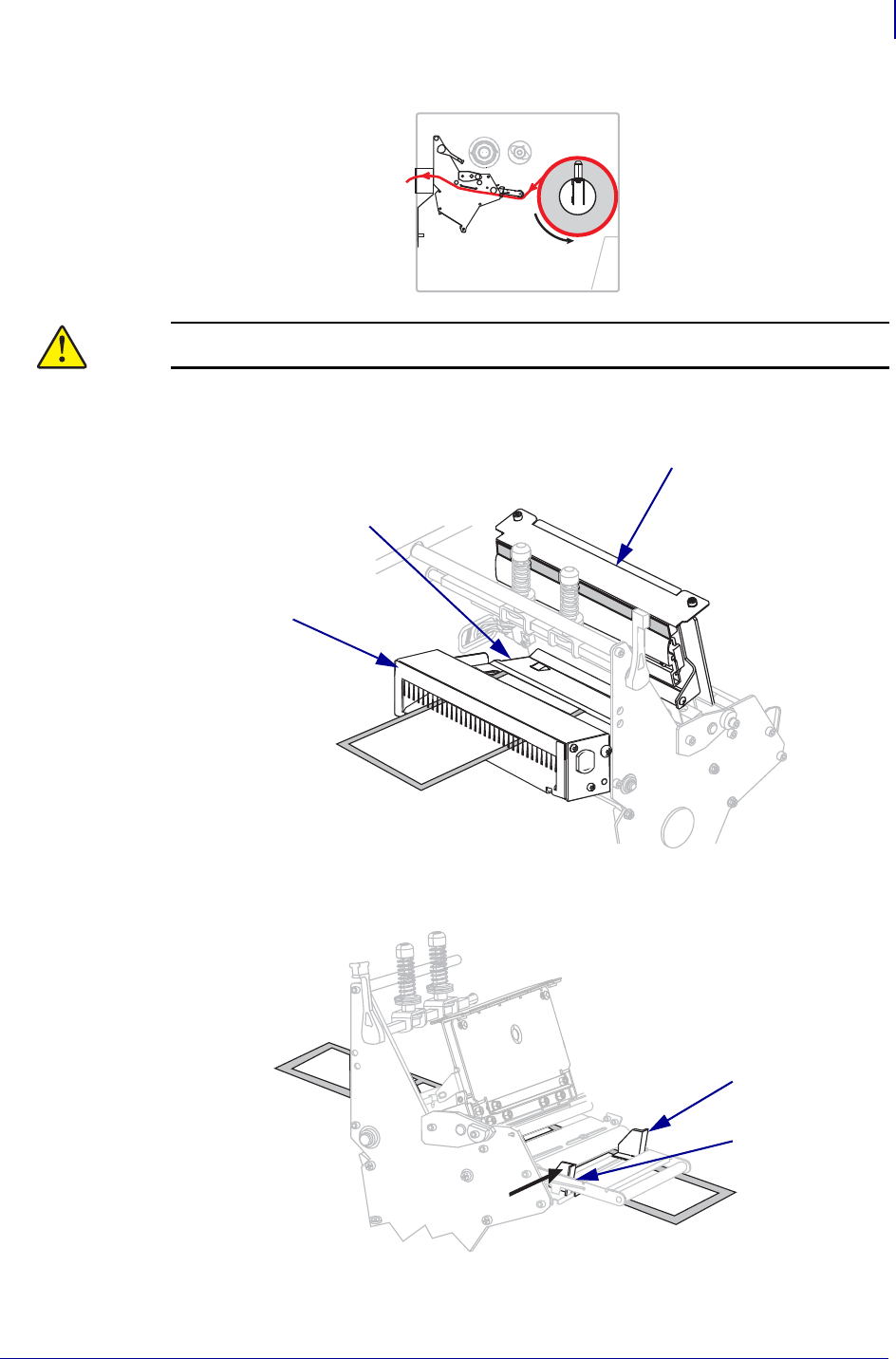
77
Printer Setup and Operation
Load the Media
7/3/13 P1056468-002
Final Steps for Cutter Mode 7.
8.
9.
Align the media with the inner media guide (1). Slide in the outer media guide (2) until it
just touches the edge of the media.
Caution • The cutter blade is sharp. Do not touch or rub the blade with your fingers.
Thread the media forward until it passes under the printhead assembly (1), under the
snap plate (
2), and through the cutter assembly (3).
1
2
3
1
2


















