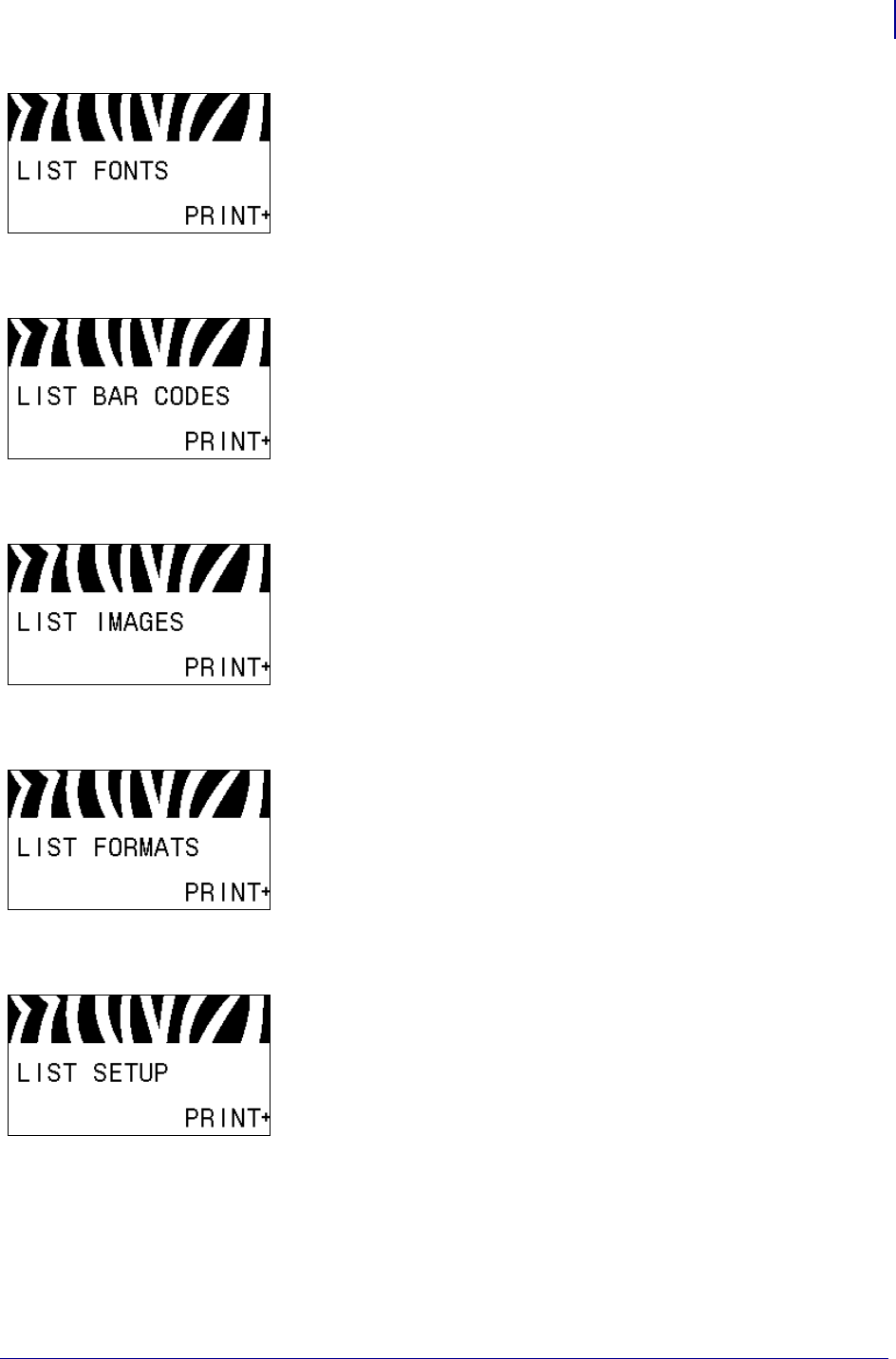
25
Introduction
Control Panel Display
7/3/13 P1056468-002
Print Font List
This option prints a label that lists the available fonts in the printer,
including standard printer fonts plus any optional fonts. Fonts may
be stored in RAM or Flash memory.
See Print Information on page 91 for more information.
Print Bar Code List
This option prints a label that lists the available bar codes in the
printer. Bar codes may be stored in RAM or Flash memory.
See Print Information on page 91 for more information.
Print Image List
This option prints a label that lists the available images stored in
the printer’s RAM, Flash memory, or optional memory card.
See Print Information on page 91 for more information.
Print Format List
This option prints a label that lists the available formats stored in
the printer’s RAM, Flash memory, or optional memory card.
See Print Information on page 91 for more information.
Print Configuration Label
This option prints a configuration label (see Figure 13
on page 149), which lists the current printer configuration.
See Print Information on page 91 for more information.


















