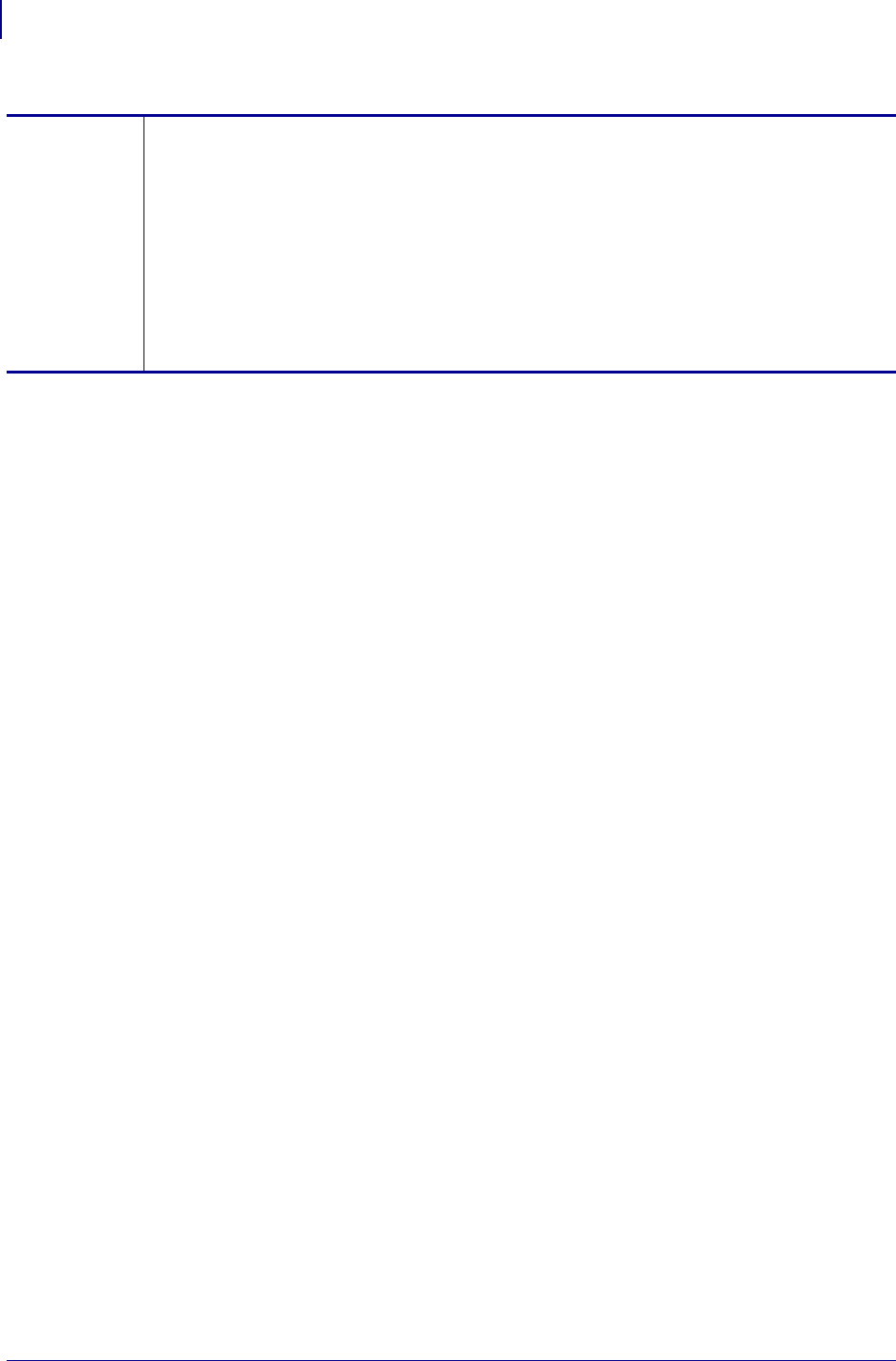
Printer Configuration and Adjustment
Changing Printer Settings
88
P1056468-002 7/3/13
Reprint
Mode
When reprint mode is enabled, you can reprint the last label printed by pressing and holding
PAUSE + CANCEL on the printer’s control panel.
Accepted values:
• ON
• OFF
Related ZPL command(s): ^JZ
SGD command used:
none
Control panel menu item: REPRINT MODE on page 31
Printer web page: N/A
Table 7 • Print Settings (Continued)


















