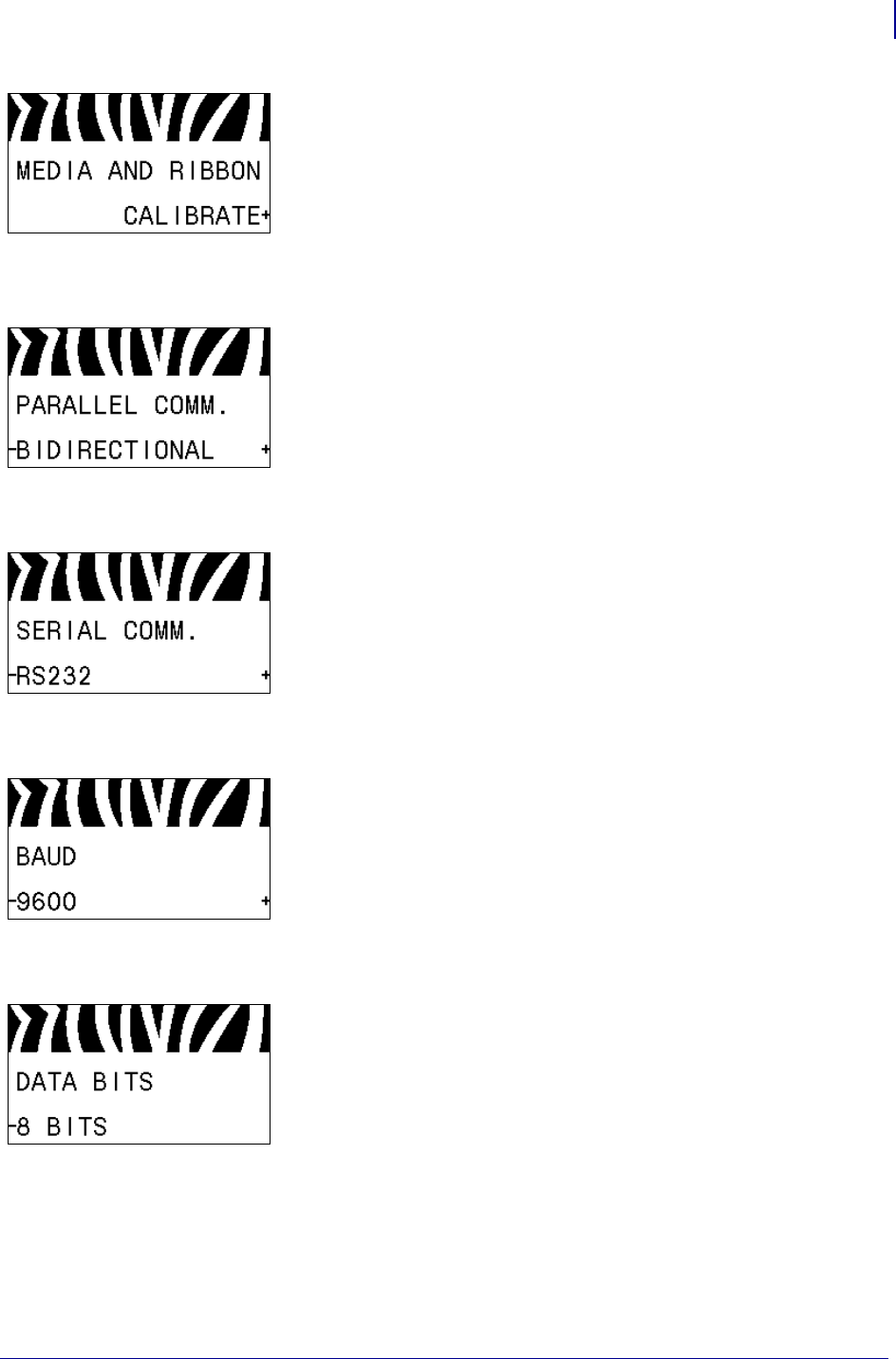
27
Introduction
Control Panel Display
7/3/13 P1056468-002
Calibrate the Media and Ribbon Sensors
Use this menu item to adjust the sensitivity of the media and
ribbon sensors.
See Media and Ribbon Sensor Calibration on page 94 for more
information. For instructions on how to perform a calibration
procedure, see Calibrate the Ribbon and Media Sensors Manually
on page 106.
Set Parallel Communications
Select the communications port that matches the one being used by
the host computer.
See Parallel Communications on page 103 for more information.
Set Serial Communications
Select the communications port that matches the one being used by
the host computer.
See Parallel Communications on page 103 for more information.
Set the Baud Rate
Select the baud value that matches the one being used by the host
computer.
See Baud Rate on page 104 for more information.
Set the Data Bits Value
Select the data bits value that matches the one being used by the
host computer.
See Data Bits on page 104 for more information.


















