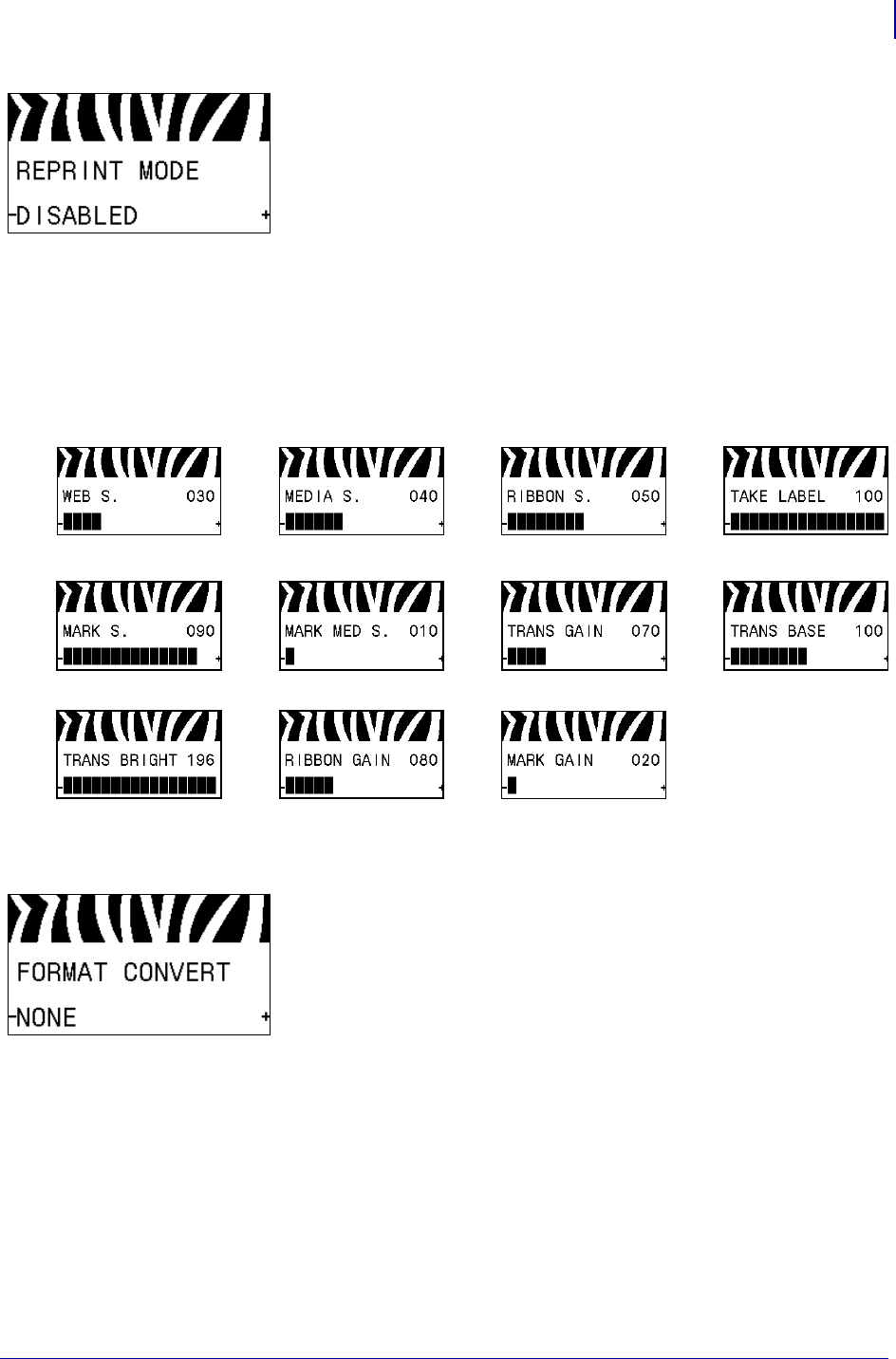
31
Introduction
Control Panel Display
7/3/13 P1056468-002
Set the Reprint Mode
When reprint mode is enabled, you can reprint the last label printed
either by issuing certain commands or by pressing the LEFT
ARROW on the control panel.
See Reprint Mode on page 88 for more information.
View Sensor Settings
The following parameters are automatically set during the
calibration procedure and should be changed only by a qualified
service technician.
Select Format Conversion Scaling Factor
Selects the bitmap scaling factor. The first number is the original
dots per inch (dpi) value; the second, the dpi to which you would
like to scale.
See Format Conversion on page 94 for more information.


















