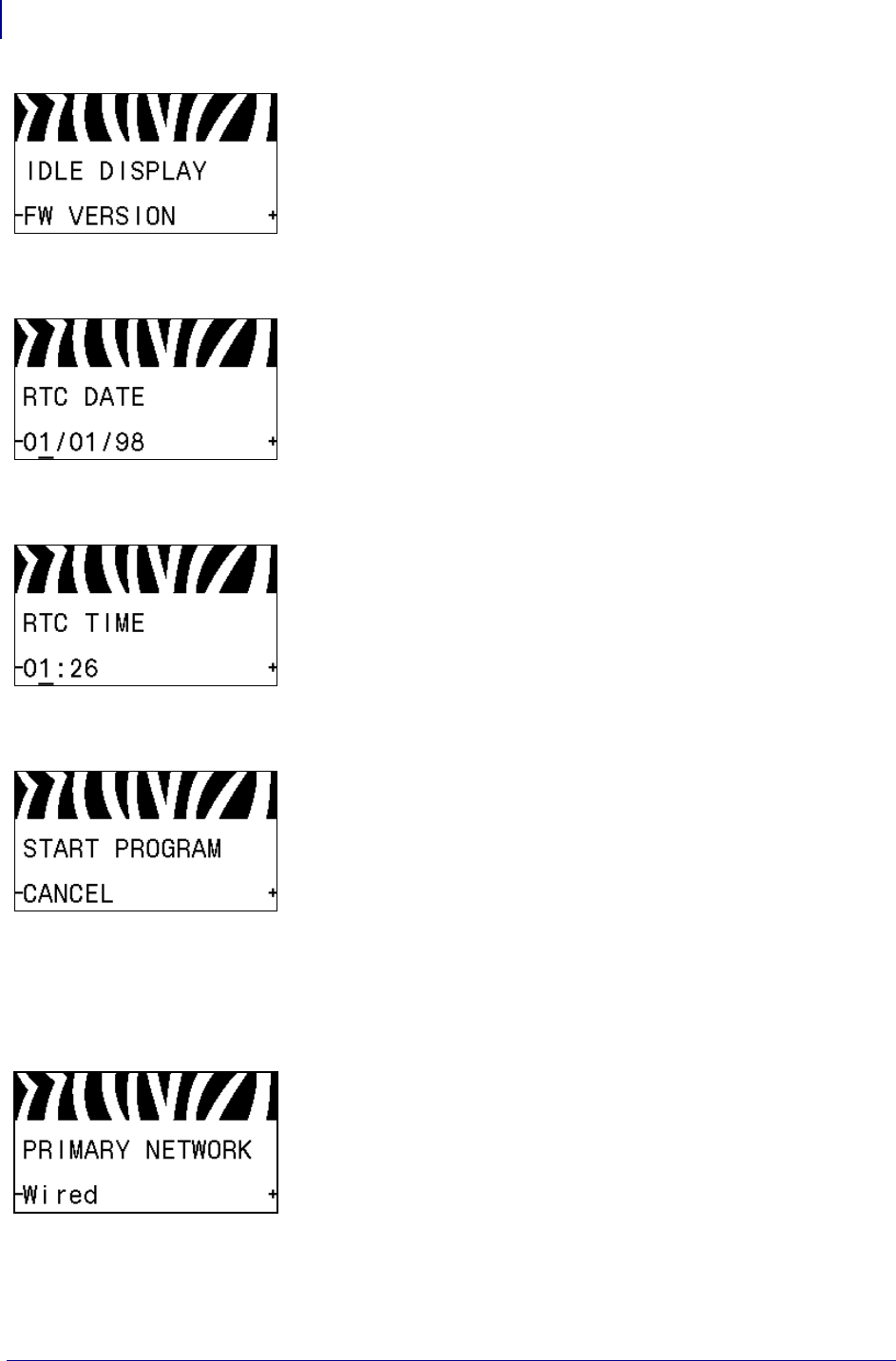
Introduction
Control Panel Display
32
P1056468-002 7/3/13
Select the Idle Display
Select the information shown on the printer’s display when the
printer is idle.
See Idle Display on page 95 for more information.
Set the Real-Time Clock (RTC) Date
This parameter allows you to set the date to display in the Idle
Display.
See RTC Date on page 95 for more information.
Set the Real-Time Clock (RTC) Time
This parameter allows you to set the date to display in the Idle
Display.
See RTC Time on page 95 for more information.
Run the Specified ZBI Program*
• To run the ZBI program selected by the previous menu item,
press PLUS (+).
• If you did not replace the ribbon, press MINUS (-) to select
CANCEL, or press the LEFT ARROW or RIGHT ARROW
to move to another parameter.
See Run a ZBI Program on page 95 for more information.
* This menu item appears only if ZBI is enabled on your printer
and no ZBI program is running.
Select the Primary Network Device
This parameter determines which device should be considered
primary in the active device selection.
See Primary Network on page 96 for more information.


















