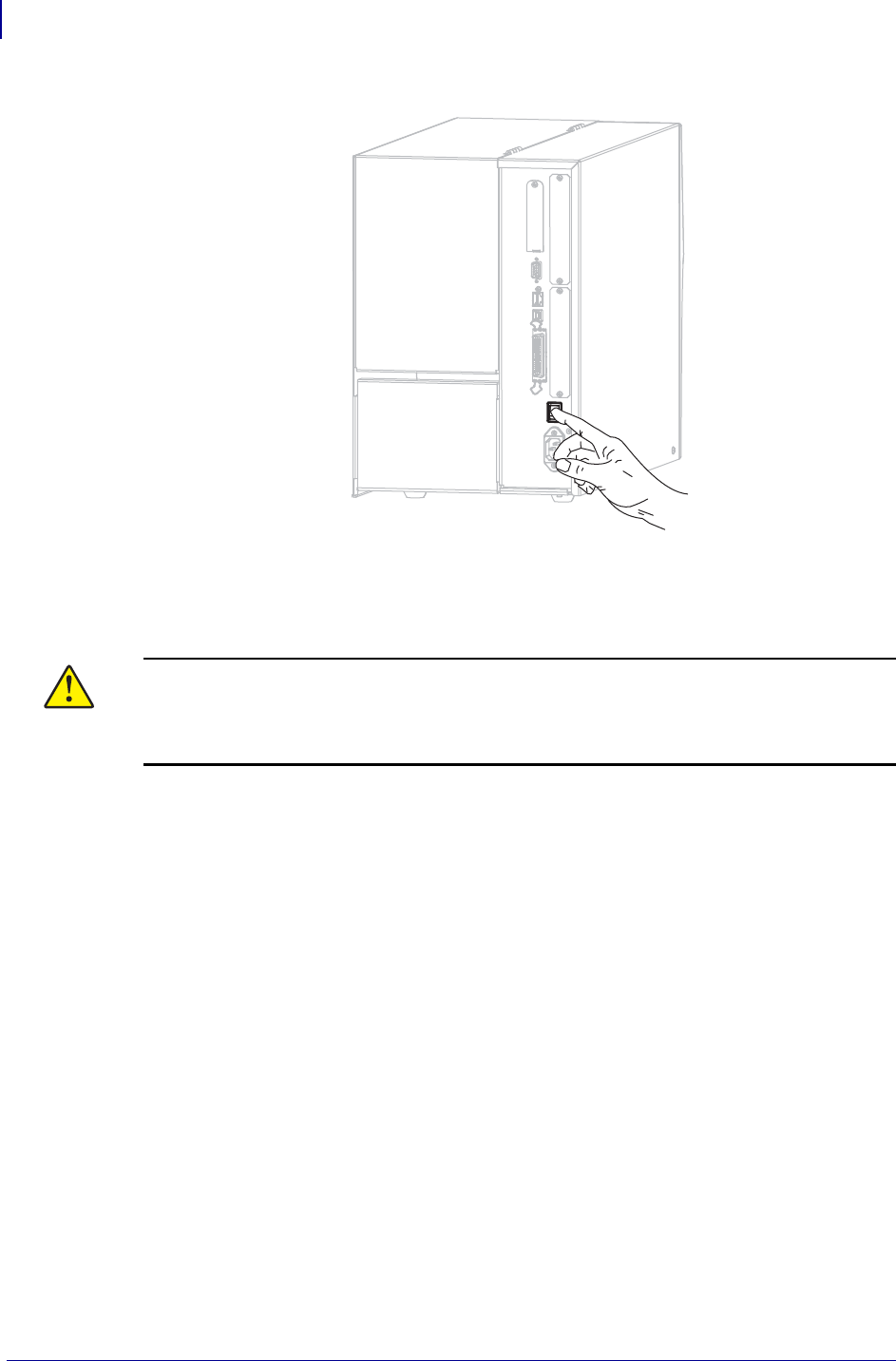
Printer Setup and Operation
Connect the Printer to a Power Source
44
P1056468-002 7/3/13
3. Turn on (I) the printer.
The printer boots up and performs a self-test.
Power Cord Specifications
Depending on how your printer was ordered, a power cord may or may not be included. If one
is not included or if the one included is not suitable for your requirements, see Figure 5 and
refer to the following guidelines:
• The overall cord length must be less than 9.8 ft. (3 m).
• The cord must be rated for a minimum of 10 A, 250 V.
• The chassis ground (earth) must be connected to ensure safety and reduce electromagnetic
interference.
Caution • For personnel and equipment safety, always use an approved three-conductor
power cord specific to the region or country intended for installation. This cord must use an
IEC 320 female connector and the appropriate region-specific, three-conductor grounded
plug configuration.


















