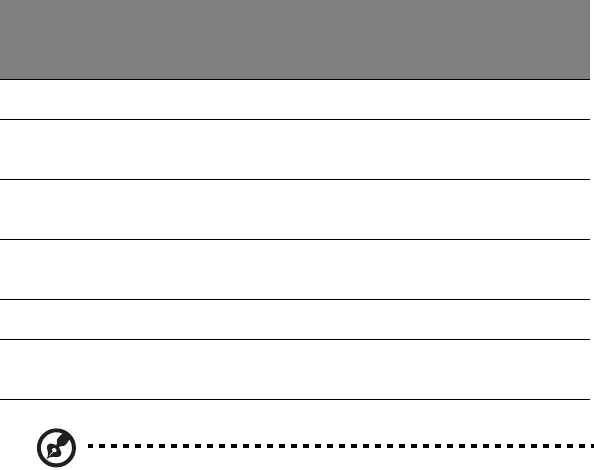
3 Hardware configuration
84
Refer to the table below for a list of LED states and the power supply
status indicated by each state.
Note: If all power supply modules are functioning and all power
cables from the power distribution board are properly connected
to the
mainboard and other components, but the server won't
power on, replace the power distribution board (refer to
page 105).
Removing and installing a power supply module
To remove a power supply module
1 Disconnect the AC power cord for the supply from the wall outlet
or power source.
2 Remove the four screws that secure the power supply.
3 Pull the latch handle to release the power supply module and
carefully pull the module out of the power supply bay.
Power
(Green)
Predictive
fail
(Amber)
Fail
(Amber)
Status
Off Off Off No power to all power supplies.
Off Off On Power supply failure or no
power to this power supply.
Blinking Off Off AC power present, standby
outputs on.
On Off Off Power supply on, DC outputs
normal.
On Off Blinking Current limit.
On On or
Blinking
Off Imminent failure predicted; fan
performance problem.
AA G900 ug - EN.book Page 84 Wednesday, September 25, 2002 5:23 PM


















