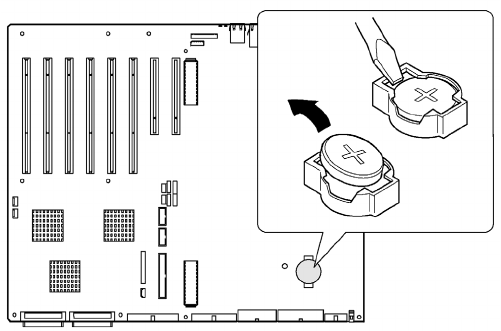
3 Hardware configuration
90
6 Remove the battery from its socket.
7 Dispose of the battery according to local ordinance.
8 Remove the new lithium battery from its package.
9 Being careful to observe the correct polarity, lay the battery in the
socket, inserting one edge of the battery under the large corner
tabs.
10 Push the battery down until it locks into the socket.
11 Reinstall the processor board, air baffle, memory board, system
board access panel, and the rear access panel.
12 Run BIOS setup to restore the configuration settings to the RTC.
13 Restore your custom BIOS settings.
Figure 48 - Removing the battery
AA G900 ug - EN.book Page 90 Wednesday, September 25, 2002 5:23 PM


















