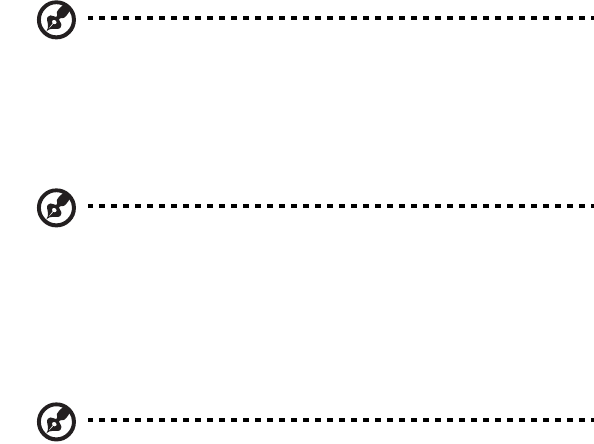
177
Data is saved from all sources. There is no way to choose only certain
pieces of configuration data to save. You can also restore the
information from a saved configuration file.
Note: BIOS passwords are stored in the file. Restoring a
configuration can change passwords on a server. EMP and LAN
passwords are not stored in the file.
To save the system configuration
1 From the SSU Main window, choose Config Save/Restore.
Note: Configuration Save/Restore is available only in Expert
mode.
2 Click Save To File and specify a filename and location.
To restore the system configuration
1 From the SSU Main window, choose Config Save/Restore.
Note: Configuration Save/Restore is available only in Expert
mode.
2 Click Restore from File and specify a filename and location.
The CSR reads the platform type, BIOS revision, and firmware
revision from the file and compares that information with the
same information retrieved from the server. If the two do not
match, an error message is displayed and the restore operation
aborts. If they do match, the CSR restores the configuration data
to the server. It prompts you to reboot the server for the new
settings to take effect.
Alerting for platform events
You can set up the server to alert you when various events occur. Alerts
can be delivered either as telephone pages or over the LAN.
Instructions for setting up both telephone paging alerts and LAN alerts
are explained in the following sections.
AA G900 ug - EN.book Page 177 Wednesday, September 25, 2002 5:23 PM


















